On most Drupal websites there are some kind of forms that require the submission of data. Be it a simple contact form or a commenting functionality for blog entries or other content types. If so, you definitively need a way to protect these forms from SPAM.
One way to do so is the integration of the CAPTCHA functionality: A CAPTCHA is a challenge-response test most often placed within web forms to determine whether the user is human.
The key module to do so is the Drupal CAPTCHA module. The purpose of CAPTCHA is to block form submissions by spambots, which are automated scripts that post spam content everywhere they can. The CAPTCHA module provides this feature to virtually any user facing web form on a Drupal site. As per default, the Drupal CAPTCHA module offers you image and math challenges for the different forms. The functionality of this core module can be extended with various additional Drupal CAPTCHA modules.
Below the best Drupal CAPTCHA related modules recommended by Drupal4U. Best means for us: Easy to configure, easy to handle, flexible and reliable.
CAPCHA Riddler (Drupal 10/9/8 and Drupal 7)
CAPTCHA Riddler is a very lovely extension to make CAPTCHA more personal/individual by adding a question as challenge. Captcha Riddler is a sub module of Captcha that lets site administrators create their own questions to foil automated spam bots. In our experience you get very little or no spam with very simple questions - such as what is the name of this website (number of letters as help). Hence it works even better as an image CAPTCHA with a strong configuration. Compared to the most commonly used Google based reCAPTCHA, which can be very annoying and time consuming, is is furthermore much more user friendly. As a result you get much more leads and user generated content, because with reCAPTCHA many visitors stop their attempt to contact or post something!
- Create your own CAPTCHA questions to give your forms personality that matches your site
- Allows multiple possible answers for one question
- Allows multiple possible questions, randomly presenting just one to the user
https://www.drupal.org/project/riddler
Captcha Riddler is a sub module of Captcha that lets site administrators create their own questions to foil automated spam bots. This module lets you create custom riddles for the Captcha module, requiring guests to answer the 'riddle' before being allowed to submit the form.
reCAPTCHA V2 and V3 (Drupal 10/9/8 and Drupal 7)
Despite the fact that this is currently the most popular extension, it is in its version 2 (V2) for many cases not the optimal solution. In its standard configuration reCAPTCHA V2 is very secure, but not user friendly. This results is a significant loss of leads (contact form) and user generated content (comments). The function “No CAPTCHA reCAPTCHA”, is a step forward regarding usability. Using this functionality the end-user typically only has to click a checkbox to confirm that he is human. Only if the system is not sure he will have to fill a challenge. reCAPTCHA V3 makes another step towards more usability and less interaction losses. Thus Google reCAPTCHA v3 returns a score for each request without user friction. The score is based on interactions with your site and enables you to take an appropriate action for your site. A slight disadvantage of this module might be, that you have to register, but this can be done within seconds.
https://www.drupal.org/project/recaptcha
https://www.drupal.org/project/recaptcha_v3
Uses the Google reCAPTCHA web service to improve the reliability of the CAPTCHA system. reCAPTCHA is built for security. Armed with state of the art technology, it always stays at the forefront of spam and abuse fighting trends. On the other hand, it has some disadvantages what the usability concerns what can lead to a loss of leads and user generated content.
Honeypot (Drupal 10/9/8 and Drupal 7)
Honeypot uses both the honeypot and timestamp methods of deterring spam bots from completing forms on your Drupal site. These methods are effective against many spam bots, and are not as intrusive as reCAPTCHAs or other methods. Dramatic reductions in spam when using this module have been reported, although its certainly not as effective as reCaptcha and in our experience also less effective than the CAPTCHA Riddler. The big advantage of this module is the usability, if this is your main criteria, it can be a solid solution.
https://www.drupal.org/project/honeypot
Honeypot is aptly named because, just like Pooh bear is drawn towards honey jars, spam bots are drawn towards form fields. The Honeypot method basically inserts a hidden form field. End users don't see the field, so they don't fill it out. But spam bots usually do see the field, and add something to it. The Honeypot module detects this and blocks the form submission if there's something in the field.
Image CAPTCHA Refresh (Drupal 7)
Image CAPTCHA Refresh is an important extension if you want to use the image challenge of the CAPTCHA module. This module adds the link for refreshing image into the very popular widget image_captcha. This module is going to be part of the CAPTCHA module in Drupal 8, see https://www.drupal.org/node/2608540 for details.
https://www.drupal.org/project/image_captcha_refresh
This module adds the link for refreshing image into very popular module for the image captcha widget.
Hidden CAPTCHA (Drupal 7)
The idea is very simple: If you offer an input box in any form, 99% of the time, robots will fill it with something before posting the form. If you offer an input box that has to stay empty, then the CAPTCHA system will prevent posts by robots. This module allows you to add a Hidden CAPTCHA on forms where you don't absolutely need to have a human enter a text, number, etc. but that still needs a little anti-spam control. If the question is: does it prevent all Spam? Then, no. It does not. However, it does help dramatically (i.e. with it or without any CAPTCHA... quite a difference.)
https://www.drupal.org/project/hidden_captcha
Hidden CAPTCHA is an extension to the CAPTCHA module. It offers a hidden CAPTCHA (duh!). The difference between having a reCAPTCH and the Hidden CAPTCHA: You get a lot more posts from your users!
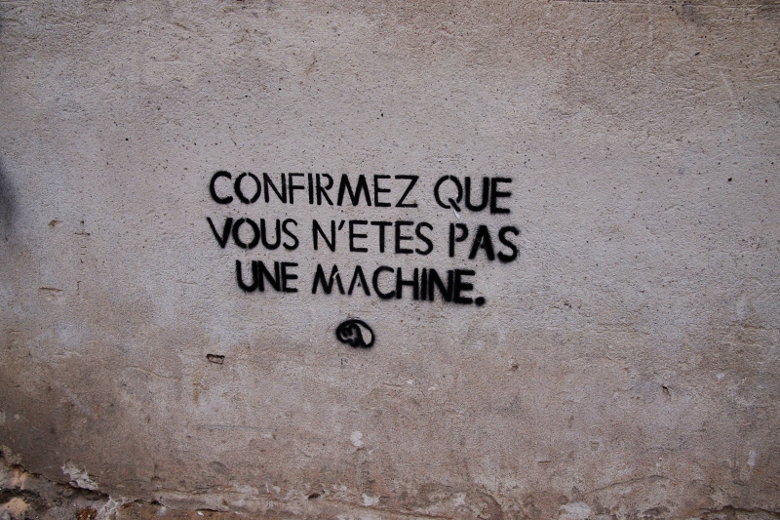
Read more articles
- Log in to post comments


