Use the Drupal 9 modules Entity Export CSV and Feeds to export and import data between various Drupal websites. An infernal duo which makes data export and import easy!
Entity Export CSV
Entity Export CSV allow to export any content entity type to a CSV file, and configure which fields to include and how. This module uses the Plugin API to format fields in the export file and so can be easily extend to include specific formatting options per field type / entity type / bundle / field name, with just a new plugin FieldTypeExport.
https://www.drupal.org/project/entity_export_csv
The module ships a default Exporter Plugin and some base export plugin to manage specificities for Timestamp, List, Link, File, Entity Reference, Address, Geolocation fields. You can configure which entity type are exportable, with a granularity per bundle /field if necessary in the global settings. And then you can export these entity type selected, enable /disable each fields and configure their export format.
Export path: /admin/content/entity-export-csv
Feeds
Feeds is the module for importing or aggregating data into nodes, users, taxonomy terms and other content entities using a web interface without coding a migration. Data can be imported from various formats, such as CSV, JSON, XML and RSS feeds.
https://www.drupal.org/project/feeds
Feeds Features:
- Import content into website via web UI
- Import content into nodes, users, taxonomy terms or other content entities
- Granular mapping of input elements to Drupal content elements
- Modify data before import using Feeds Tamper
- Batched import for large files
- Exportable configuration (you can export feed configuration and import into another site via web UI)
- One-off imports and periodic aggregation of content
- Import or aggregate RSS/Atom feeds
- Import or aggregate CSV
- Import JSON or XML using the Feeds extensible parsers module
- PubSubHubbub support
- Extensible to import any other kind of content
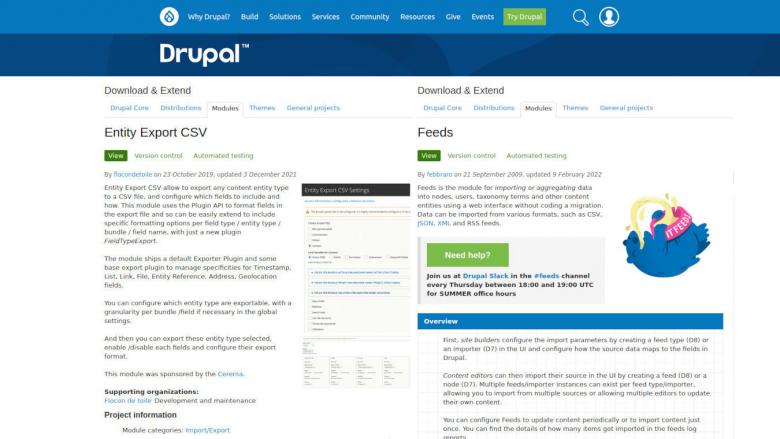
Read more articles
- Log in to post comments


