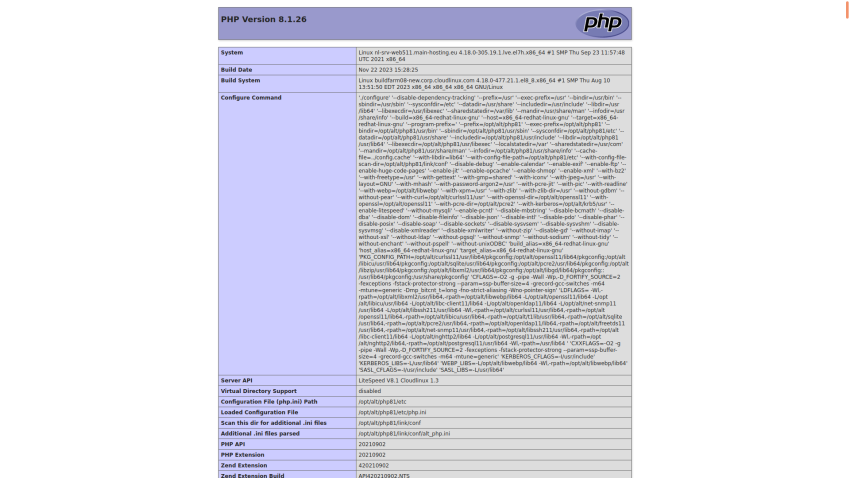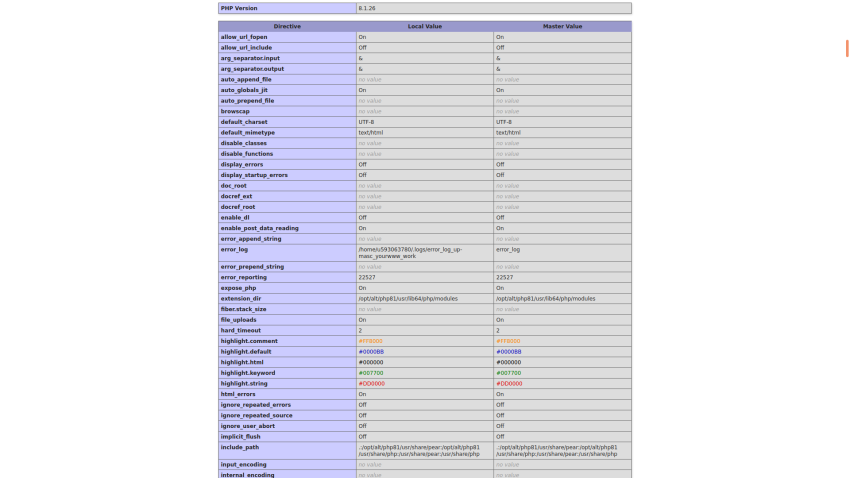PHP has many environmental variables that you are able to update as needed. For example, you may need to update your php memory_limit to prevent certain scripts from running out of memory. In order to change these values, you must first be able to see what they are. To do that, you will need to create a phpinfo page. A phpinfo page shows you all of your php environment settings.
Step 1: Create phpinfo.php
Open a text editor, paste the following code and save it as phpinfo.php
<?php
phpinfo();
?>
Step 2: Copy file to Drupal root and access the file
Open a file or FTP manager and copy/upload the file to the Drupal/web root directory.
Now you can access the file with the following link:
http://yourdomain.com/phpinfo.phpThe results should look similar to the screenshot.
Step 3: Search for and retrieve values
To find the specific value of a setting, search the page for what you're looking for. You can use your browser's search feature ( Ctrl + f ) and search for the parameter (Example: Server API).
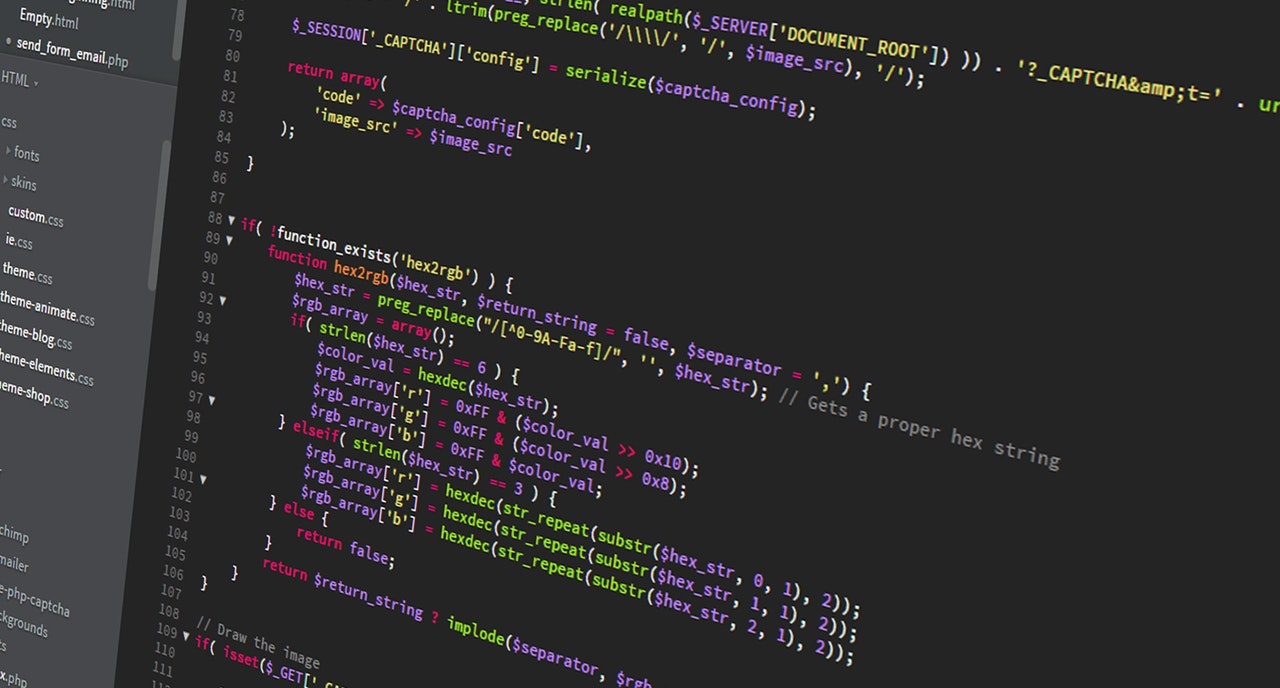
- Log in to post comments