The ImageFlow plugin provides a really beautiful image carousel. So we are certainly happy to see that there is a Drupal module available that seamlessly integrates this plugin: Views jQFX ImageFlow. The fact that it integrates with views is certainly a huge advantage and makes its implementation easy.
Unfortunately the module doesn't work after the installation (7.x-1.0-alpha1 and 7.x-1.x-dev). This and other indications brought many to the conclusion that the module is "dead". Having troubleshooted the problem I can say that this is not true. The problem is, that the reflection functionality isn't working properly. As it seems there is a problem with the reflect2.php (ImageFlow plugin) included in the image path when the reflection functionality is enabled (we did not have the time to trace it further). So the solution is certainly very easy.
Important note: Apparently the enabled "Mousewheel support" is highly problematic. You can disable it by commenting out line 313 [my.MouseWheel.init();] in the file "imageflow.js" to be found in the ImageFlow libraries folder (/sites/all/libraries/ImageFlow). See also https://www.drupal.org/node/1685050
1. Disable the reflection functionality, which is surprisingly enabled as per default
Open the view, edit the settings of the chosen format jQFX. Go to Image options > Reflection options and choose "FALSE" for Reflections. Save the view and it will work like a charm :-) As a further important tip: It certainly makes sense to have a look at the readme.txt of the module while installing it.
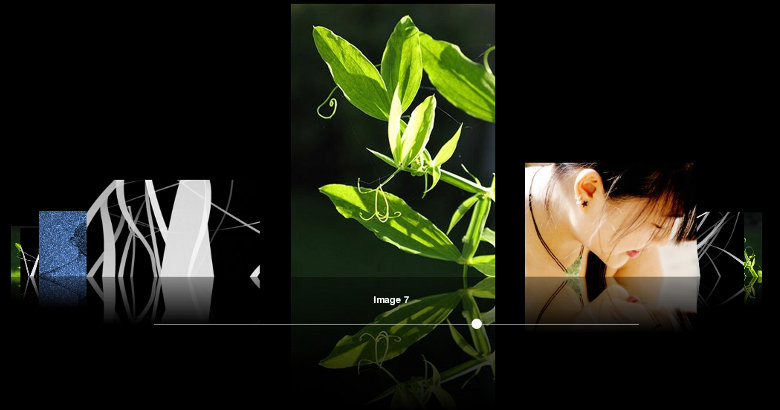
- Log in to post comments


