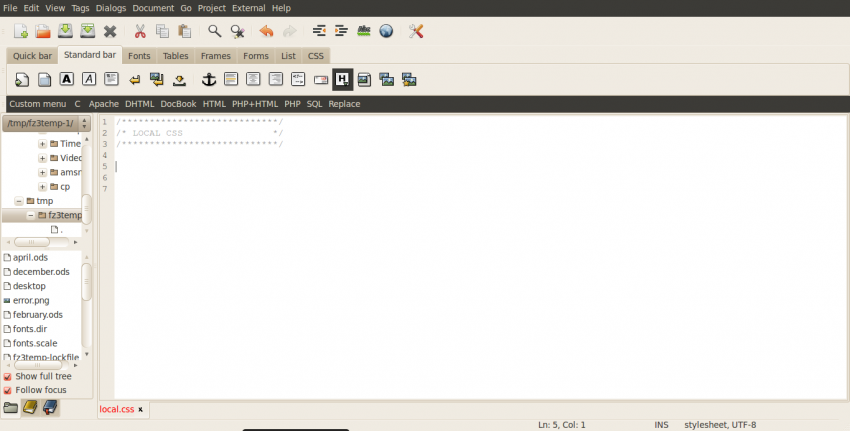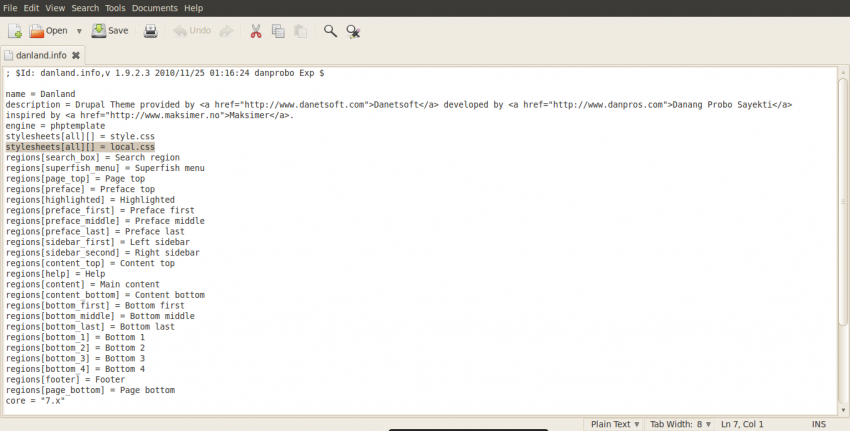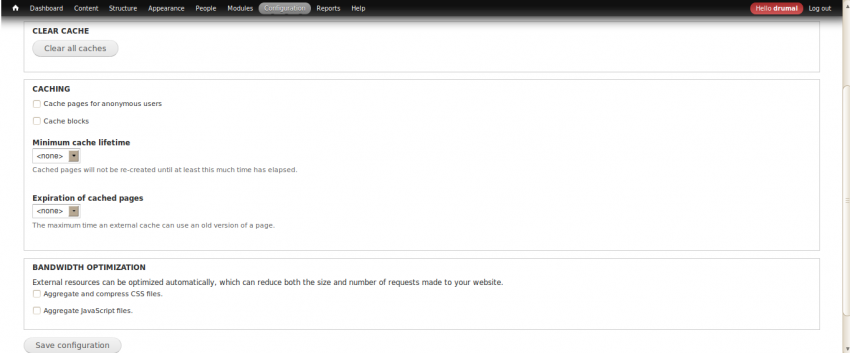If you make CSS modifications in the style.css, they will be overwritten if you install a new version of a theme. To avoid such problems it is recommended to make modifications in an alternative .css file. The following instructions show you how you can prepare your theme to do so.
Creation of local CSS file
Open a (text)editor, create a new file and save it as .css (in our example local.css) in the root directory of your theme (sites/all/themes/themename).
Activation of local CSS file in theme.info
Use a (text)editor to open the theme .info file (sites/all/themes/themename/themename.info). Add the following line after the last line ending with.css:
stylesheets[all][] = local.cssClear cached data
Go to Configuration > Development > Performance and "Clear all caches".

- Log in to post comments