The Alpine theme from Megadrupal (7.x-2.6 ) is supposed to work with the Drupal superfish menu. The installation and configuration works smoothly. But although the configuration instructions under http://megadrupal.com/forum/theme-support/alpine/514 are followed there is a very significant problem: The submenu only opens on click. Okay, this is a matter of taste. But the problem is, that the main menu link isn't working. The link is there and it even can be opened in a new window, but it doesn't open on click. To solve the problem you can do the following:
Step 1: Disable the option "Use a theme function for hyperlinks"
You find this option in the superfish menu block settings under "More options" (see picture).
Step 2: Edit the superfish.js (which has been modified by Megadrupal)
You find the file in the following folder: sites/all/libraries/superfish
Change the line
$$.click(function(){$(this).showSuperfishUl().siblings().hideSuperfishUl();});
to
$$.showSuperfishUl().siblings().hideSuperfishUl();
Step 3: Adjust the CSS formating for responsive screens
Now the "click function" is removed and the submenu opens on hover. This is fine for large screens but looks ugly on mobile screens, where the responsive stylesheet style-responsive.css is applied. Thus you can add some lines to the section @media (max-width: 767px) to make it look nicely. In my case I added:
.dropdown-menu {
position: static;
float: none;
background-color: rgb(34, 34, 34);
box-shadow: none;
border: none;
padding: 0px 0px;
}
.dropdown-menu > li > a:hover, .dropdown-menu > li > a:focus {
color: rgb(255, 255, 255);
background: none repeat scroll 0% 0% transparent;
}
.dropdown-menu > li > a:hover, .dropdown-menu > li > a {
border-bottom: 1px solid rgb(51, 51, 51);
line-height: 25px;
}
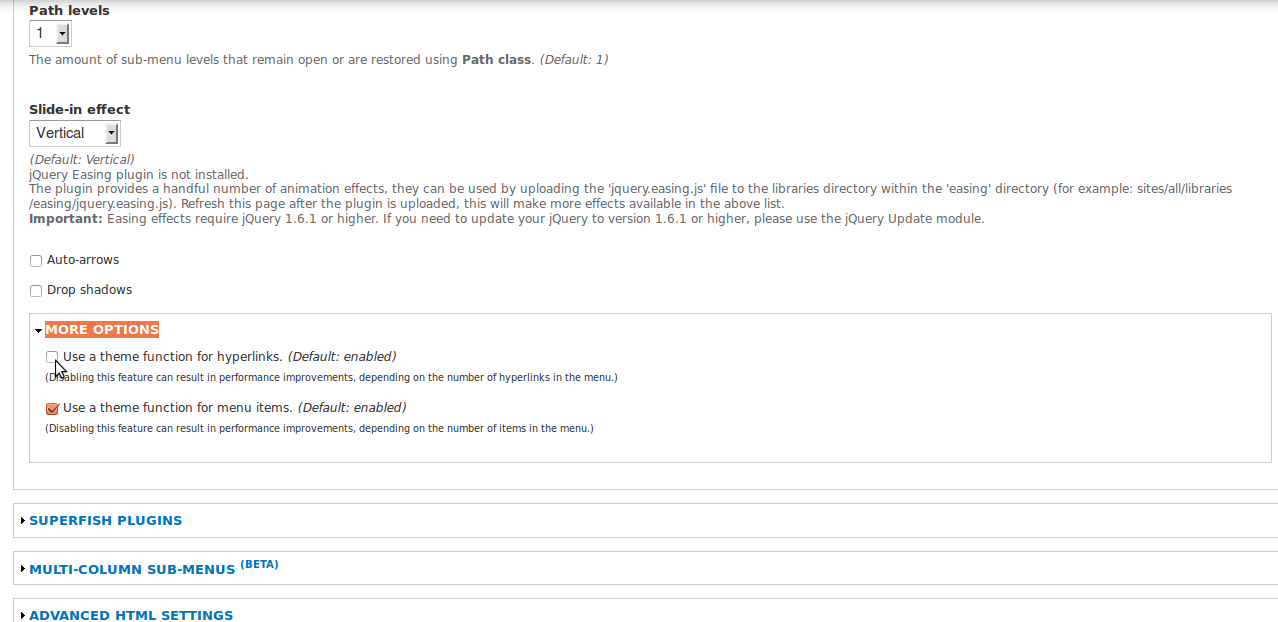
- Log in to post comments


