How to change the title of the Drupal Blog page?

Surprisingly there is no option in the admin interface to change the title of the blog page from the blog module. You can do so as follows.

Surprisingly there is no option in the admin interface to change the title of the blog page from the blog module. You can do so as follows.
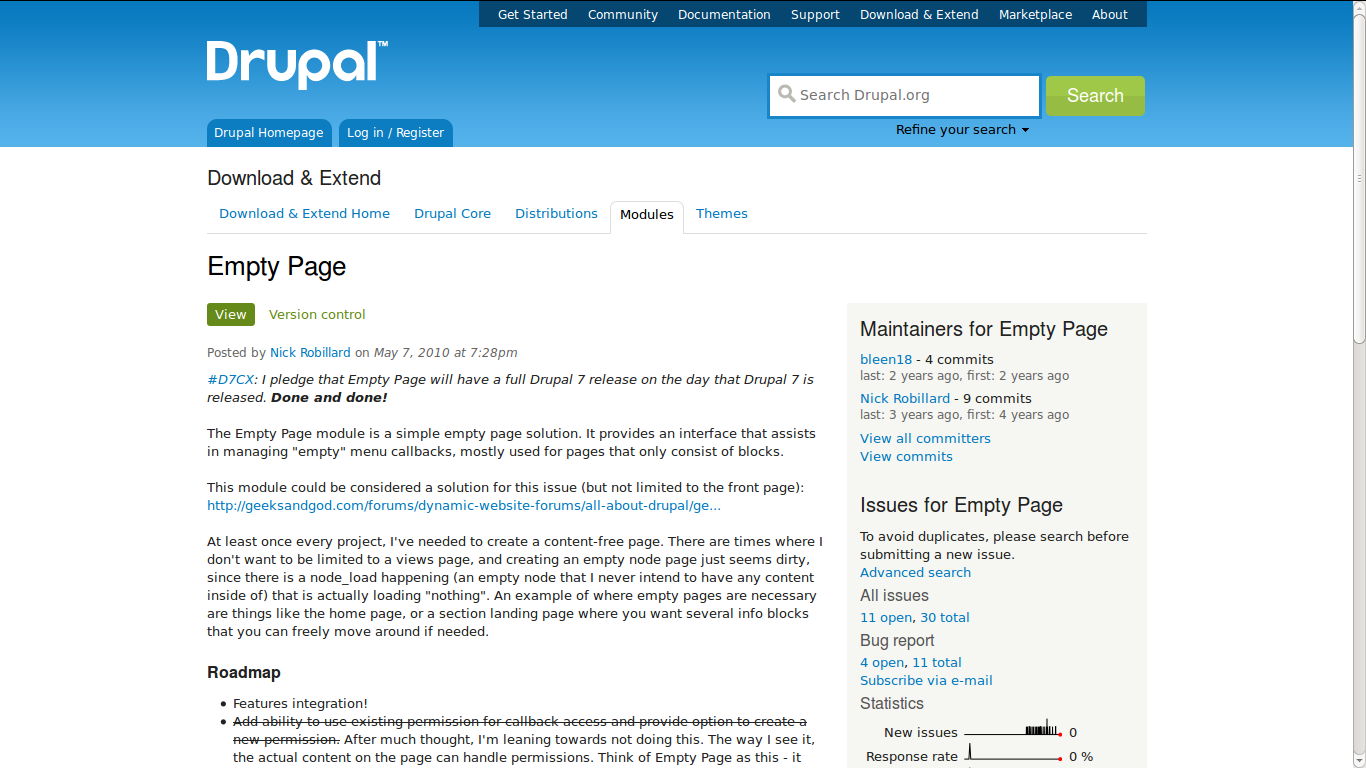
The Empty Page module provides an interface that assists in managing "empty" menu callbacks, mostly used for pages that only consist of blocks.
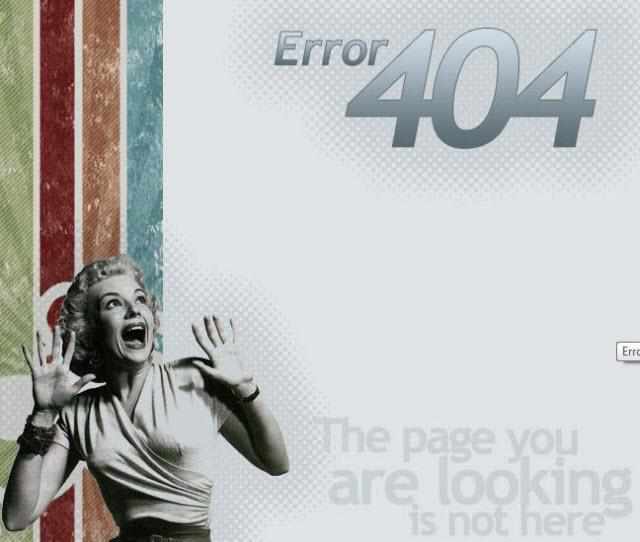
This howto shows you what to do if the "Fix 404 pages" tab is missing under "URL Redirects"
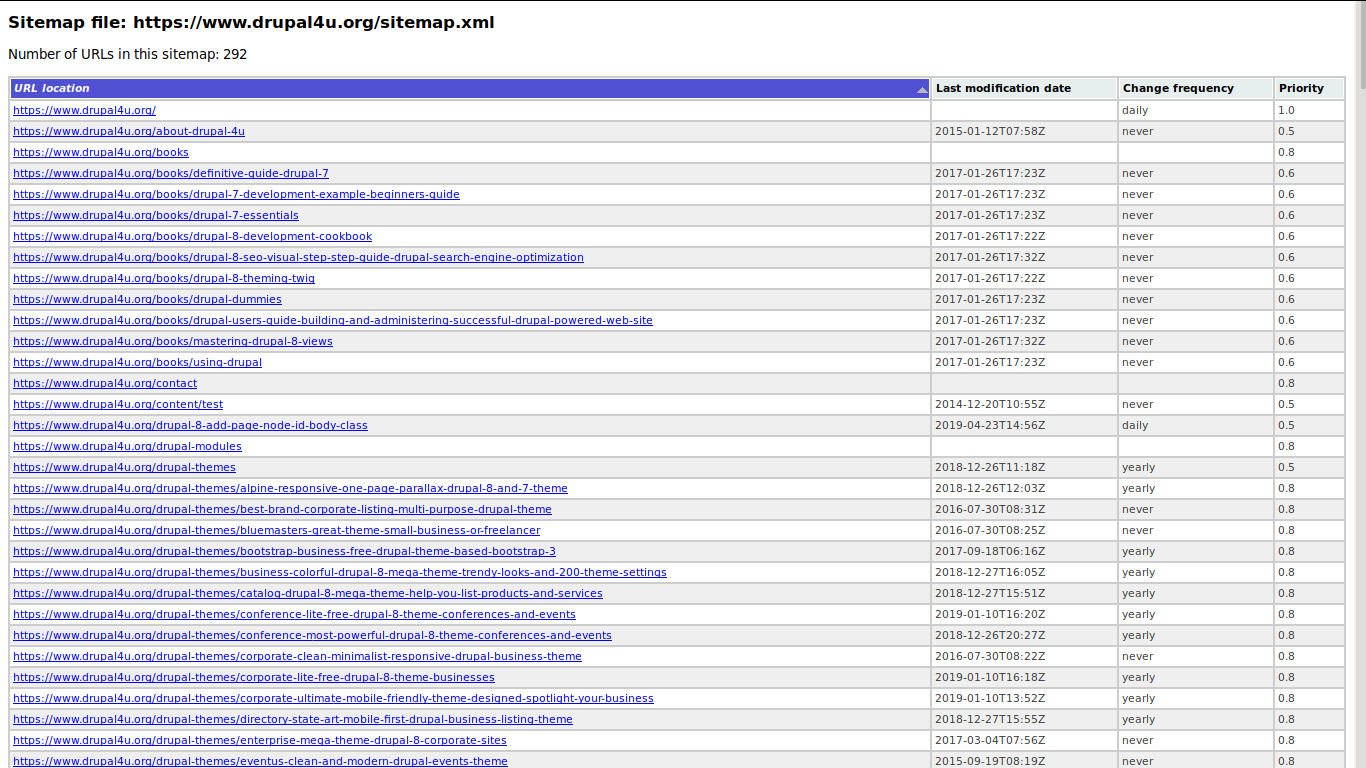
This howto shows you how to easily resolve the problem of wrong XML sitemap URLs (after the move of a Drupal site to another server).
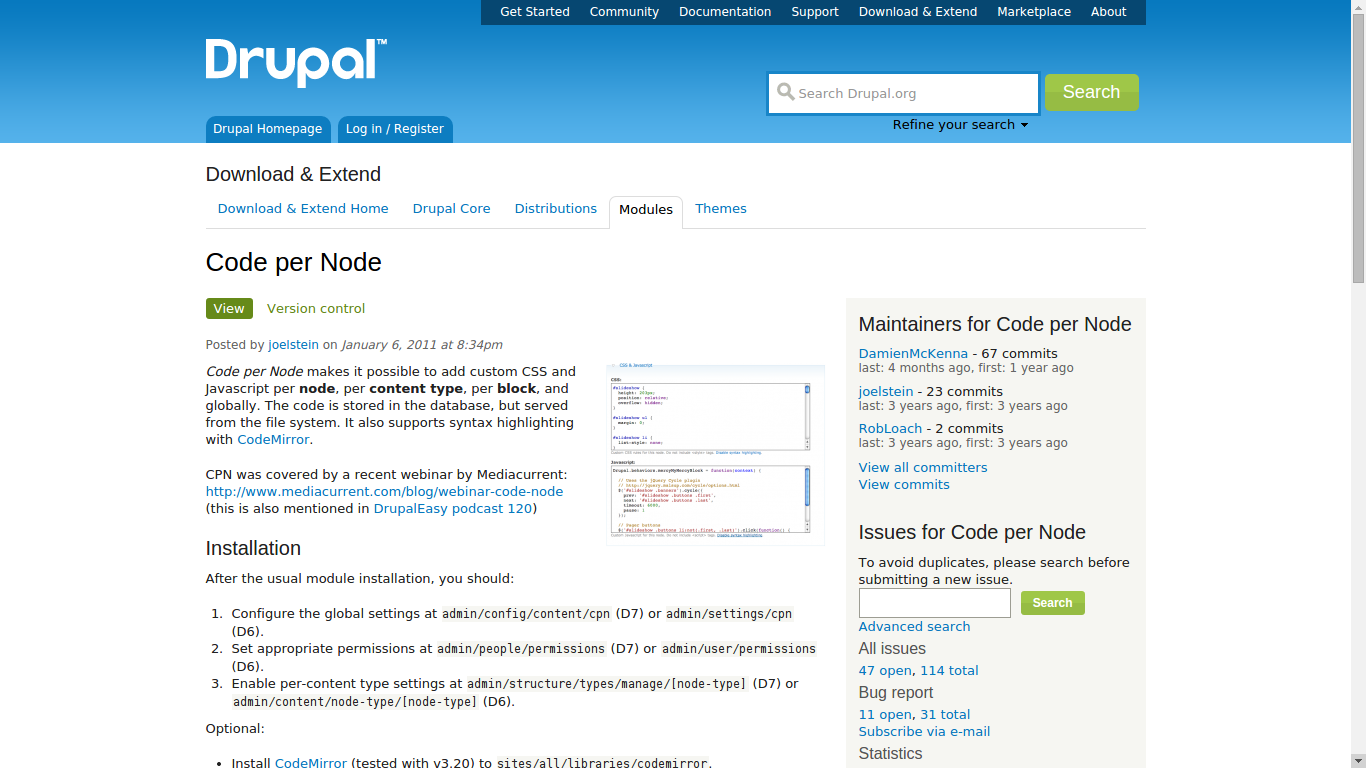
The Drupal 7 module "Code per Node" allows you to add custom CSS and Javascript code per node, content type, block and globally.

This howto shows you how you can very quickly resolve the problem of the mobile dropdown menu of the Surreal One Page Parallax Drupal Theme.
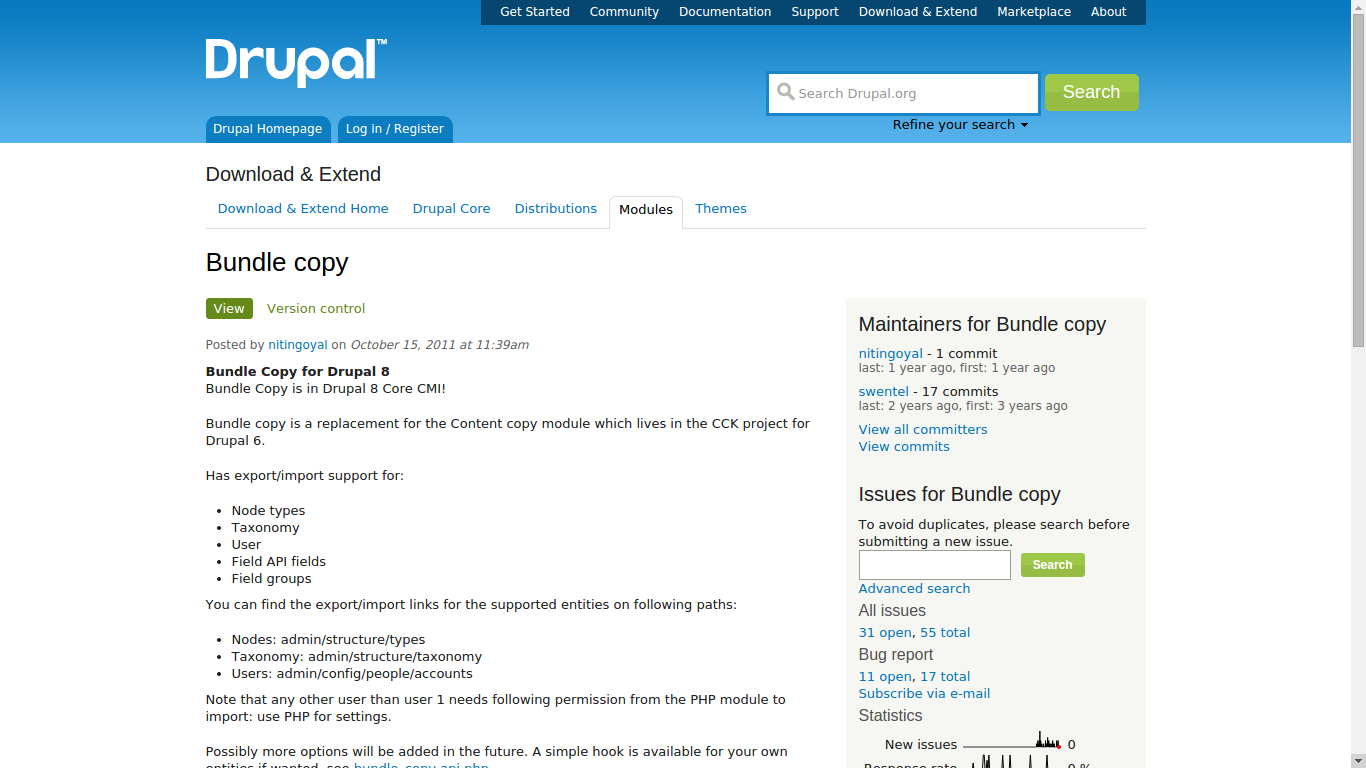
The Drupal module "Bundle Copy" offers you an easy and convenient way to clone content types (currently 7.x-2.x-dev).
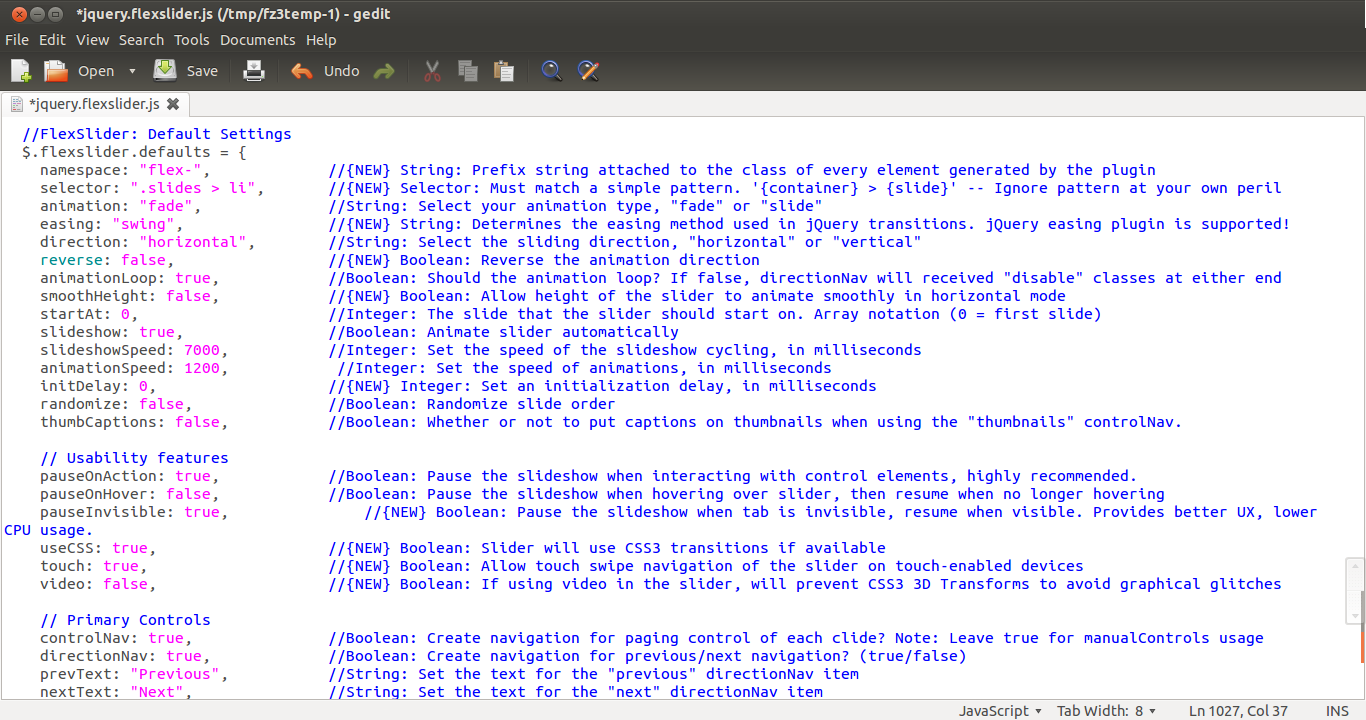
This howto shows you how you can change the (default) settings of the flexslider by editing jquery.flexslider.js
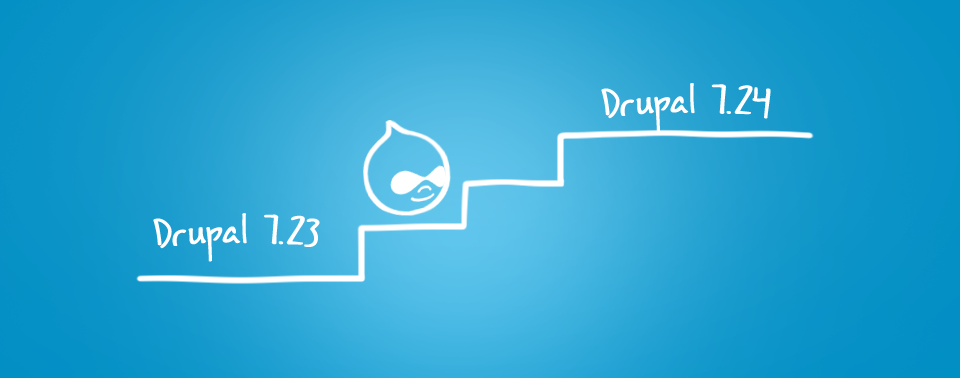
This howto shows you how to troubleshoot the Drupal error "Notice: Undefined index: name in system_requirements() (line 34 in ../modules/system/system.install)"
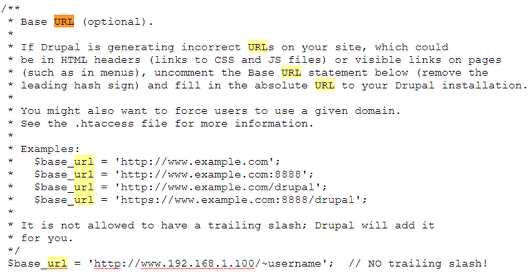
This howto shows you how you can configure Drupal to work on a Temporary URL at your hosting company.