Use the Drupal CAPTCHA module to avoid spam on your website
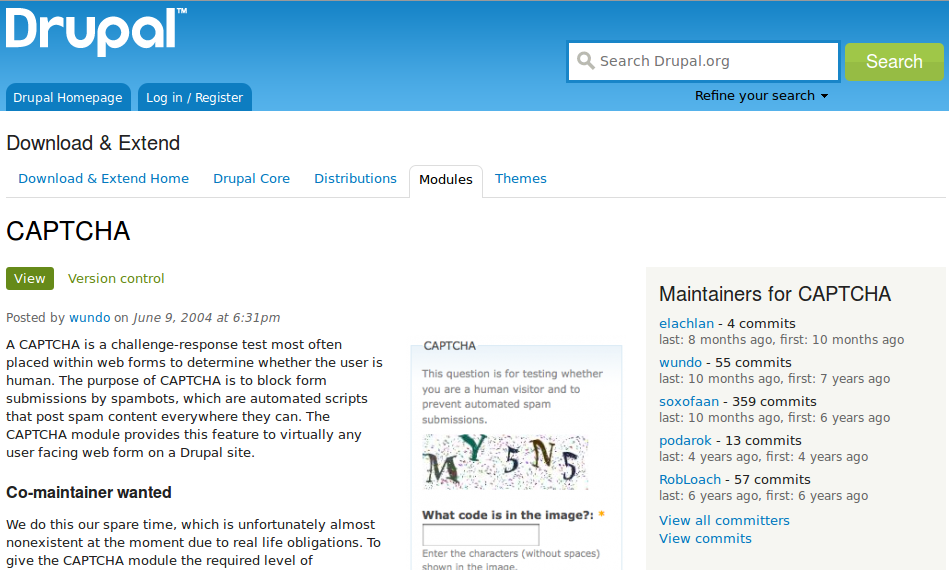
The Drupal CAPTCHA module is a very easy and effective way to avoid spam through contact form, comments and any other submission.
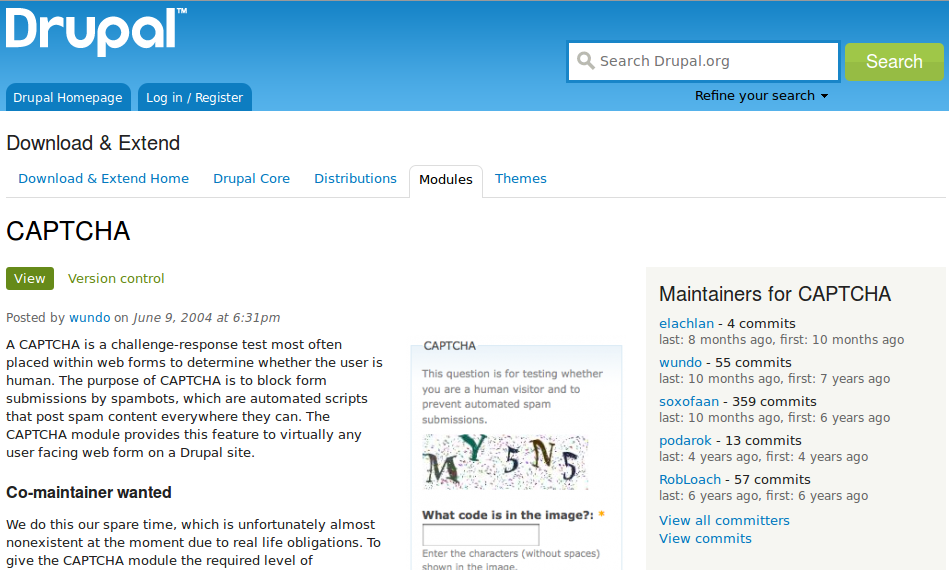
The Drupal CAPTCHA module is a very easy and effective way to avoid spam through contact form, comments and any other submission.
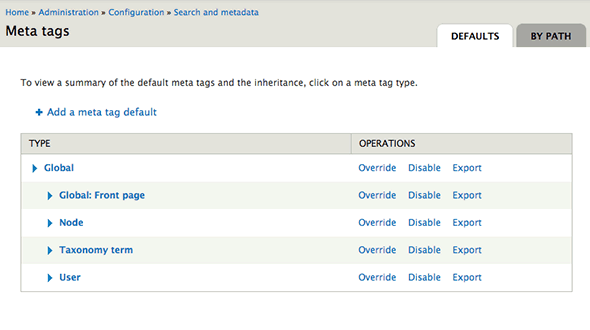
It might happen that the meta tags are not shown on the front page although you defined them. This howto explains you why and offers a simple solution.

By default, the Drupal core Blog module is configured as a multiple user blog. This howto shows you how you can easily tranform it into a single user blog.
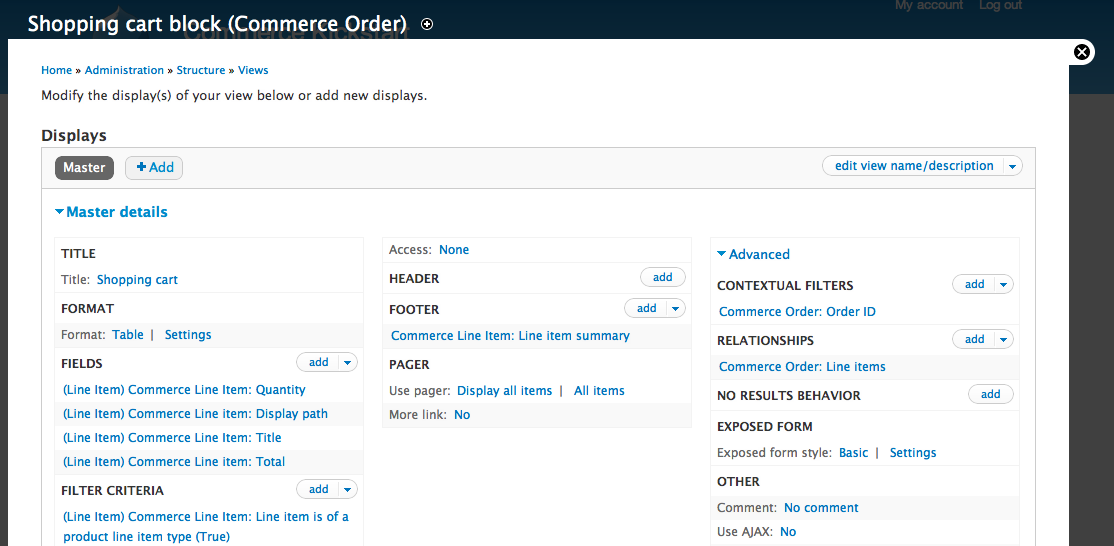
Instructions how to configure the drupal commerce shopping cart to hide when empty
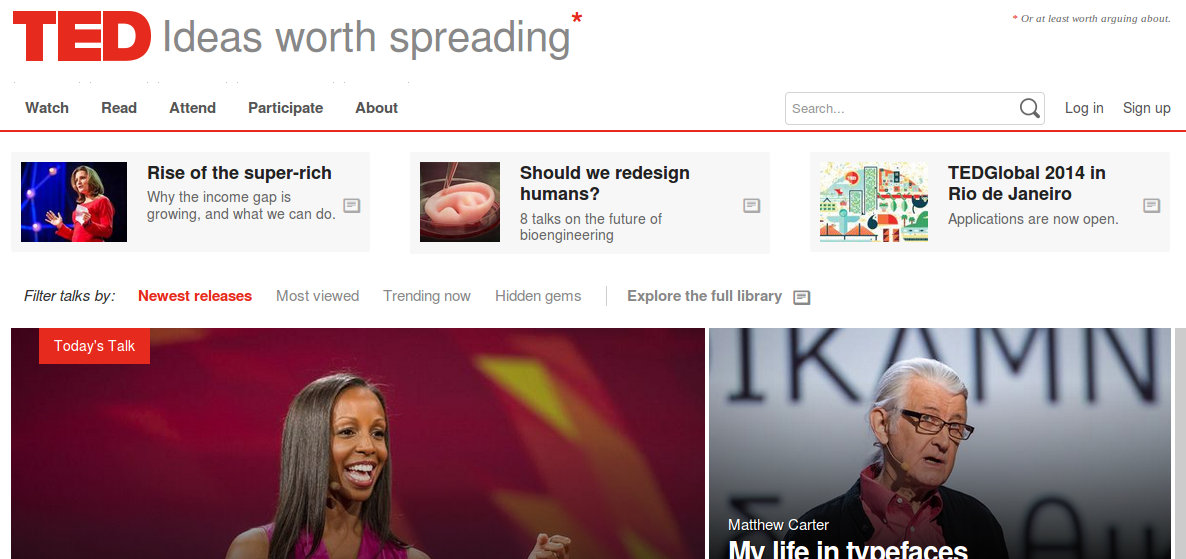
Drupal offers you a very convenient module (Media: TED) to publish videos from ted.com on your website with an Embedded Media Field.
The modules Scroll to Top and Back to Top offer the same function, but they have different settings/configuration options that make them unique.
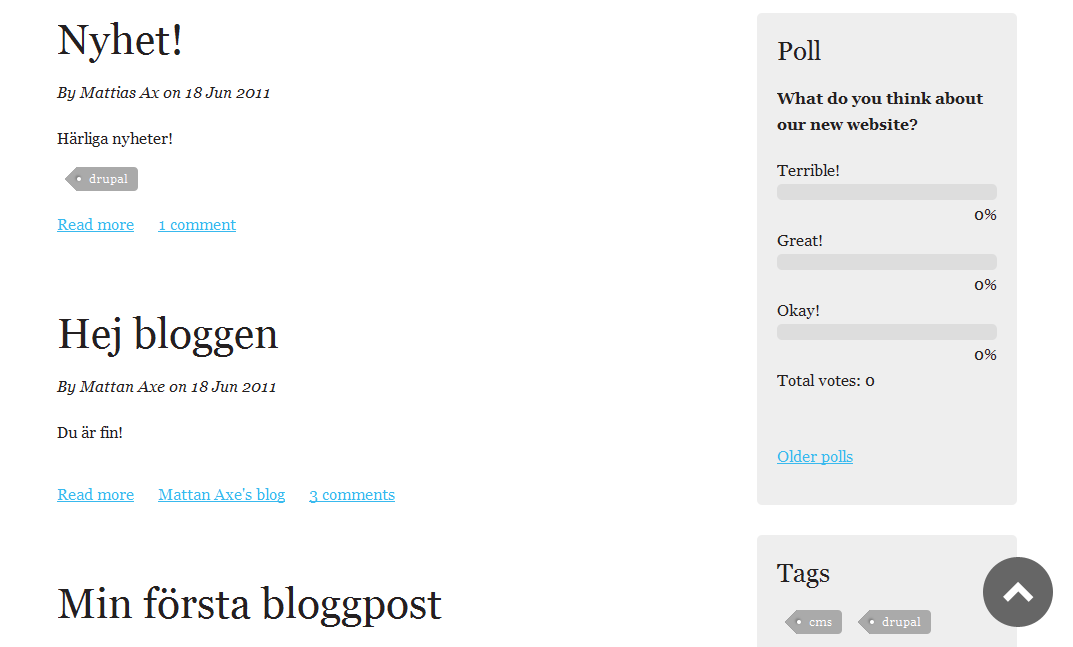
Use the modules "Back to Top" or "Scroll to Top" to allow users an easy way to get back on top of a page (scroll to top button/link)
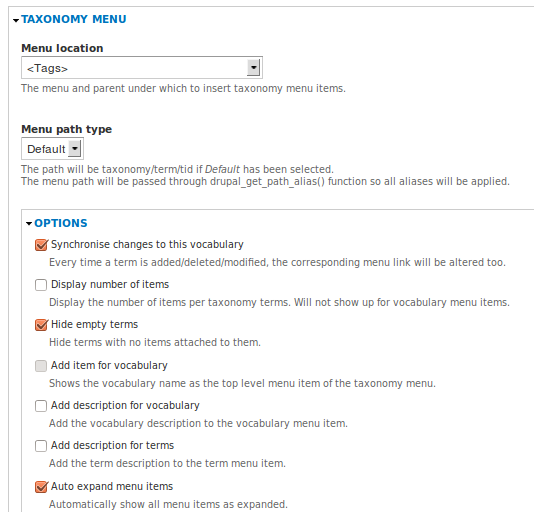
With the Drupal module Taxonomy Menu you can very easily and quickly create taxonomy menus and automatically keep them up to date.
This short tutorial shows you how to create, configure, style and animate a mega menu in Drupal using the TB Mega Menu module.
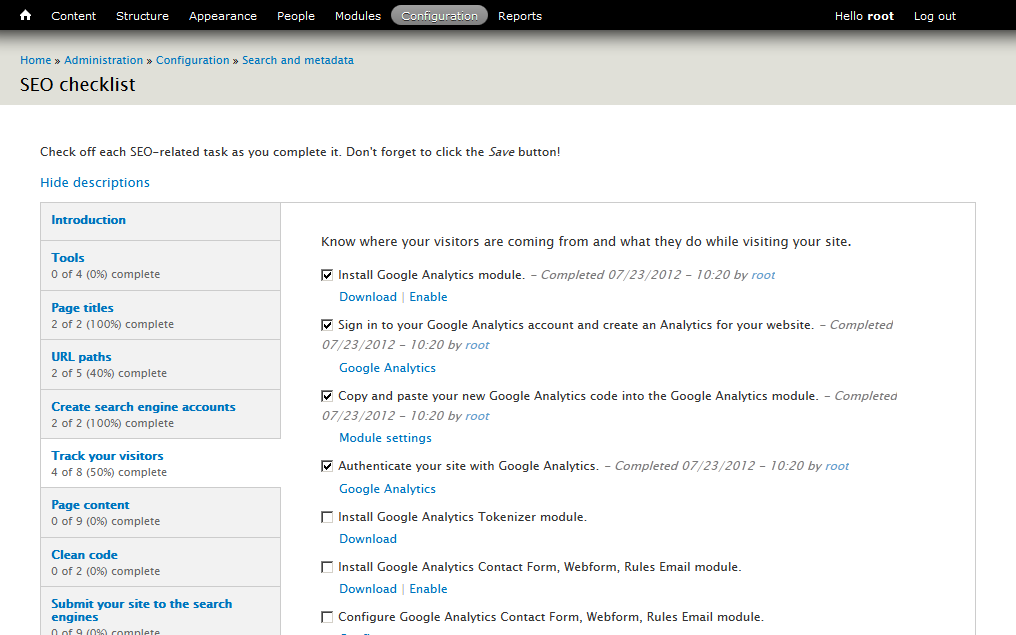
The Drupal "SEO checklist" module verifies your website for proper search engine optimization and helps you to keep track of what has already been done.