Drupal "Fatal error: Allowed memory size of 134217728 bytes exhausted when clearing the cache"
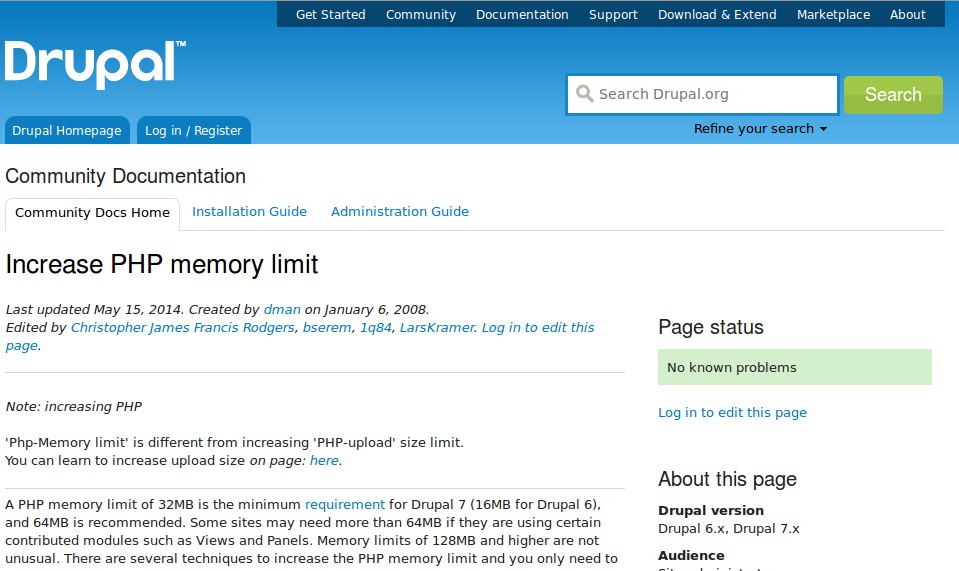
This howto explains you the cause of this very common fatal error in Drupal and provides you a quick fix for the problem.
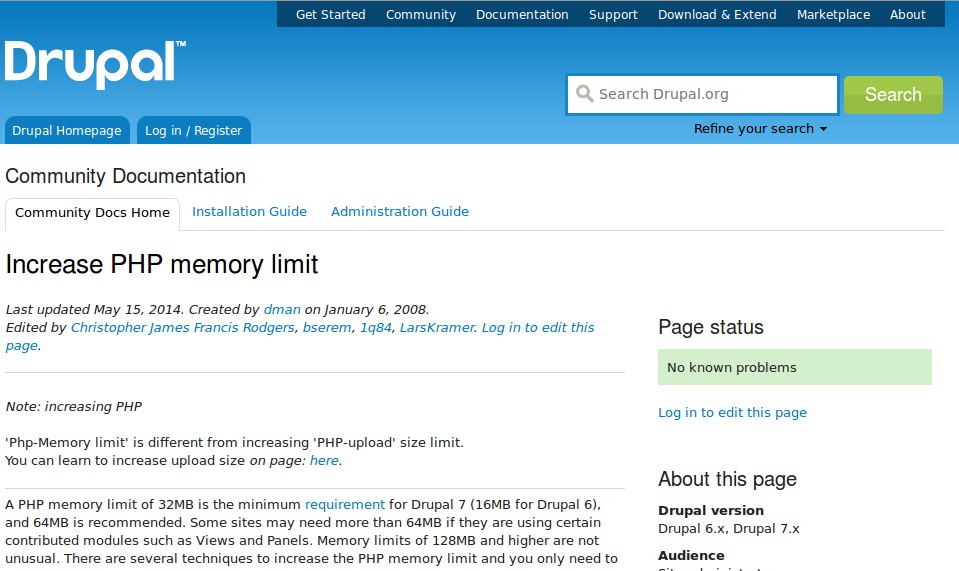
This howto explains you the cause of this very common fatal error in Drupal and provides you a quick fix for the problem.
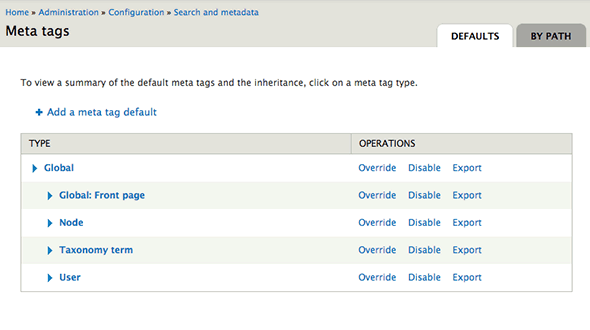
It might happen that the meta tags are not shown on the front page although you defined them. This howto explains you why and offers a simple solution.
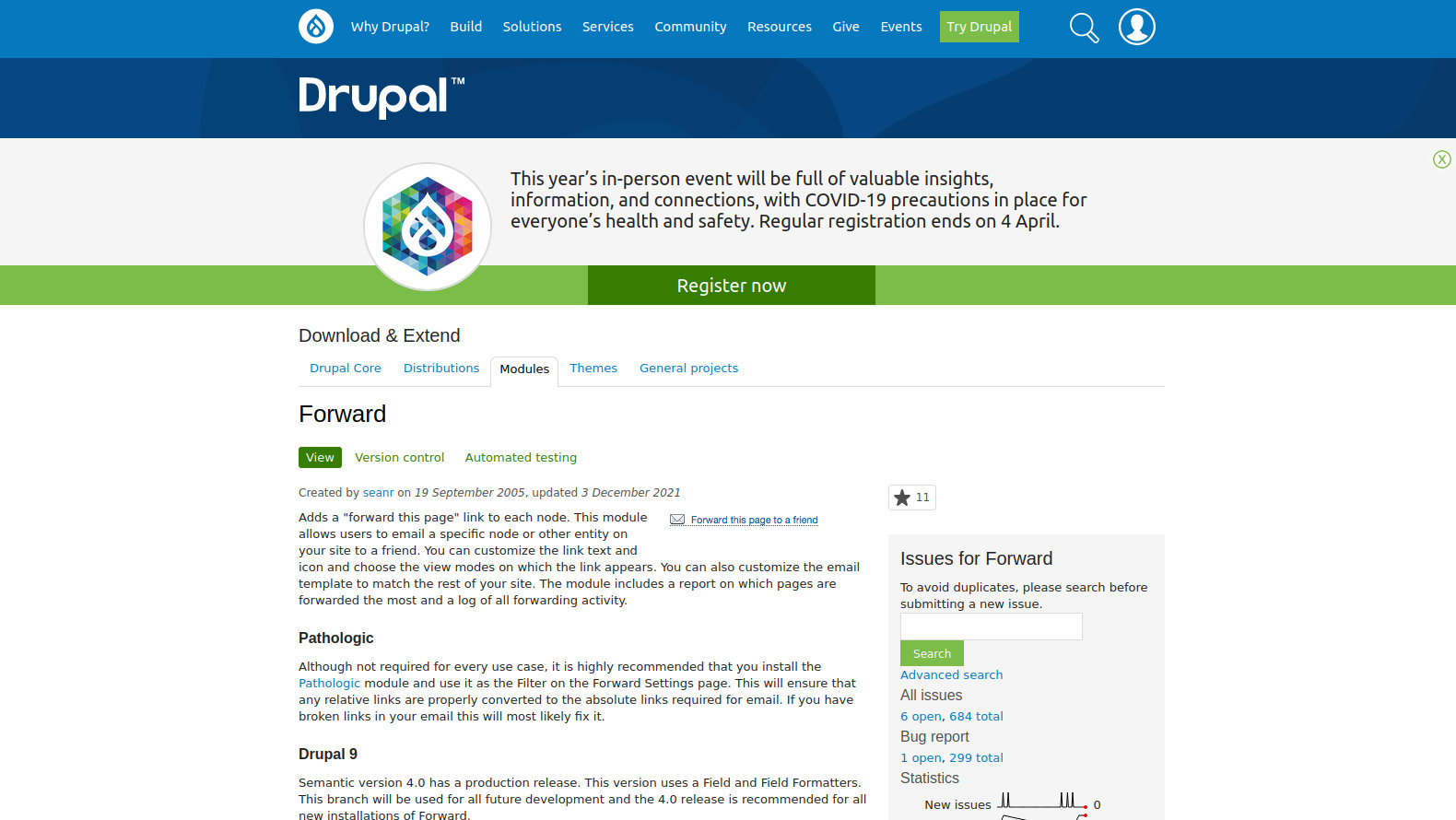
If the "From address" is left blank the site address is used instead of the address entered in the form.
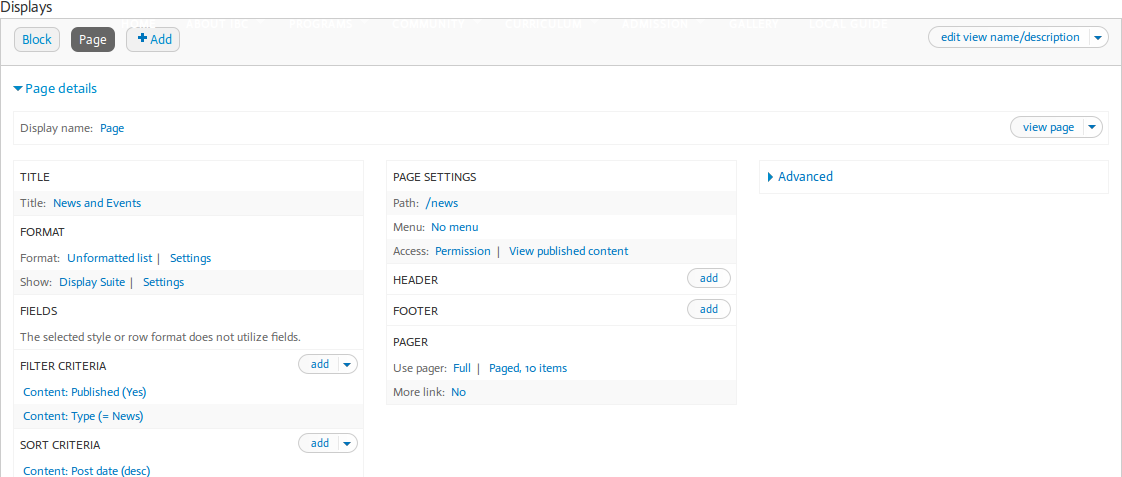
The more link can only show it there is a page the link can point to. Solution: Define a page.
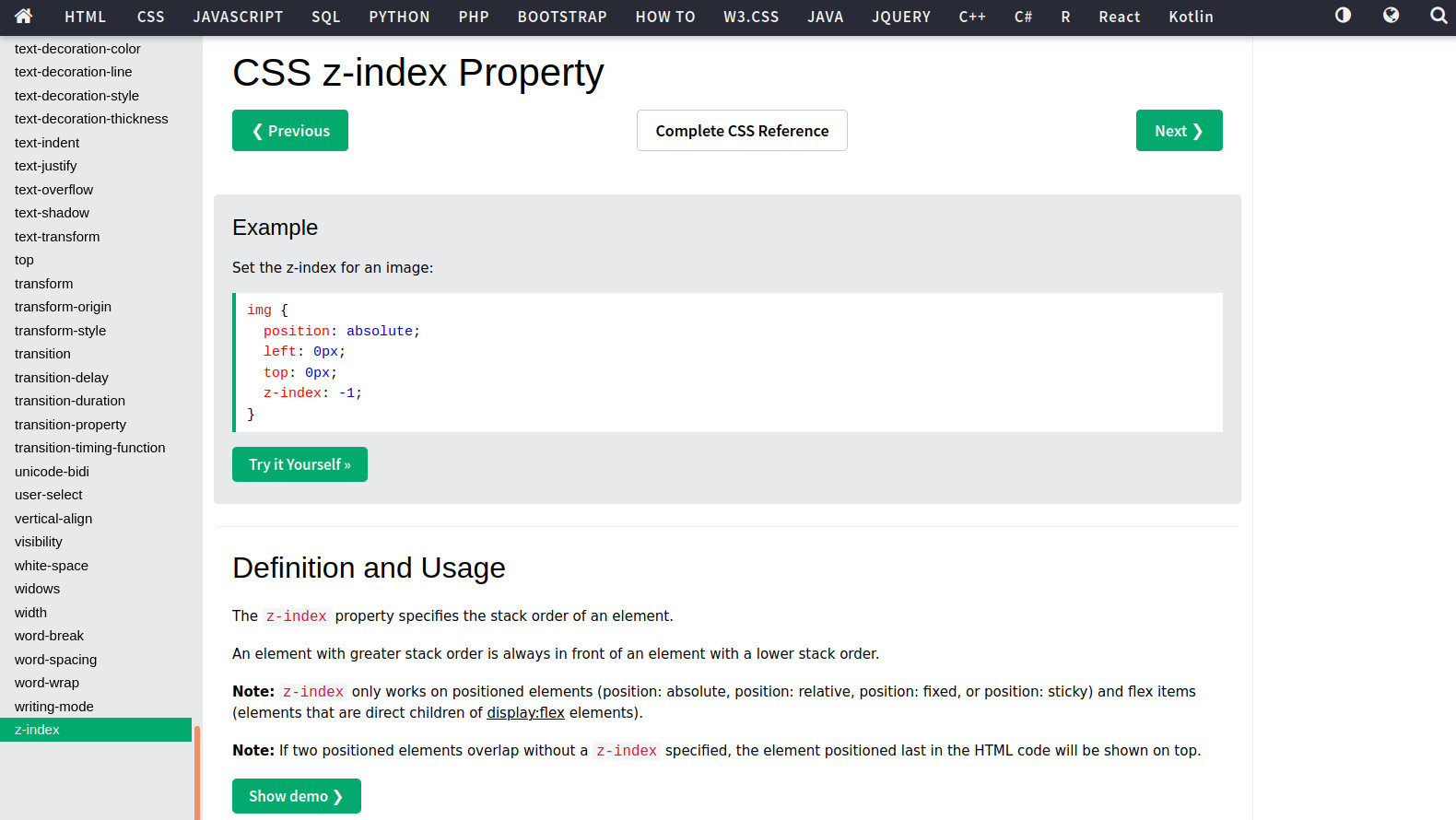
The Views Slideshow i.e. the Slide/Picture of Views Slidehow is hiding the menu (Dropdown, Nice Menu, Superfish, etc.). Quick Fix for the Problem.
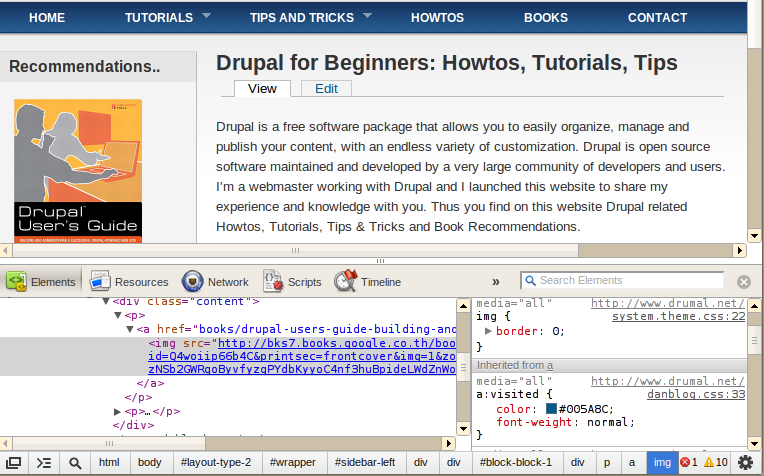
If you work with different themes and modules you may frequently encounter problems with CSS.
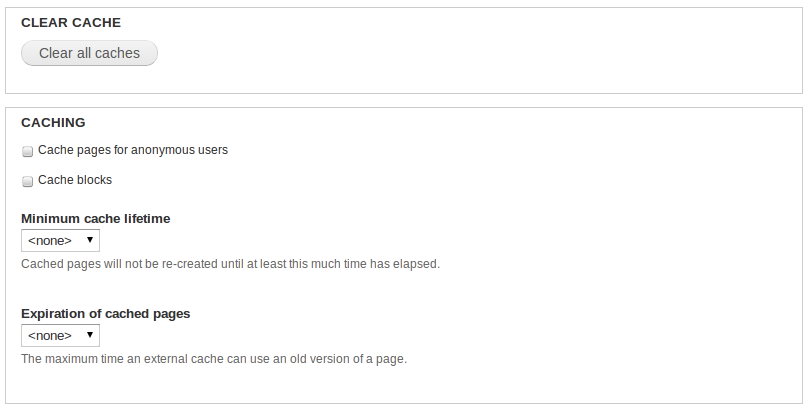
If you can't see changes in your browser or if your site acts strangely, try to clear the cache first.
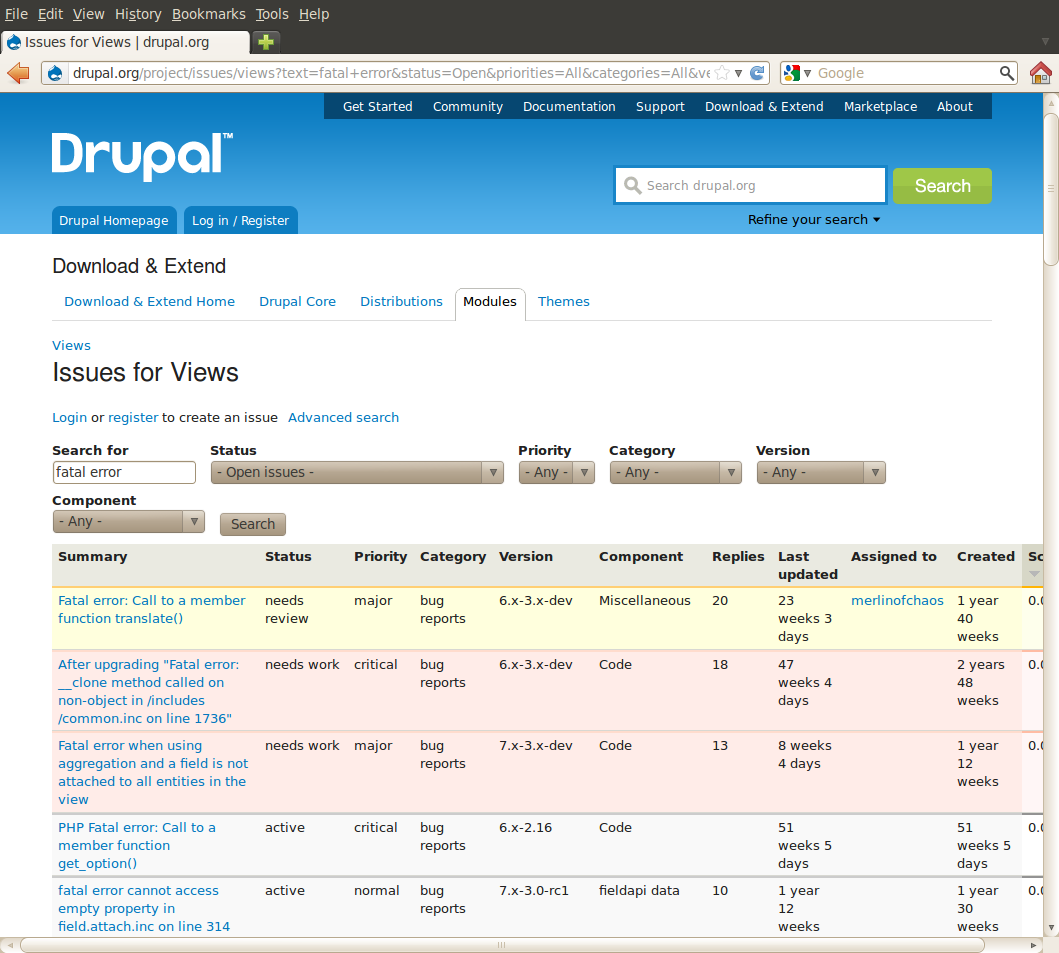
If you encounter an error message or fatal error after updating/installing a module or theme: Try to "undo" first
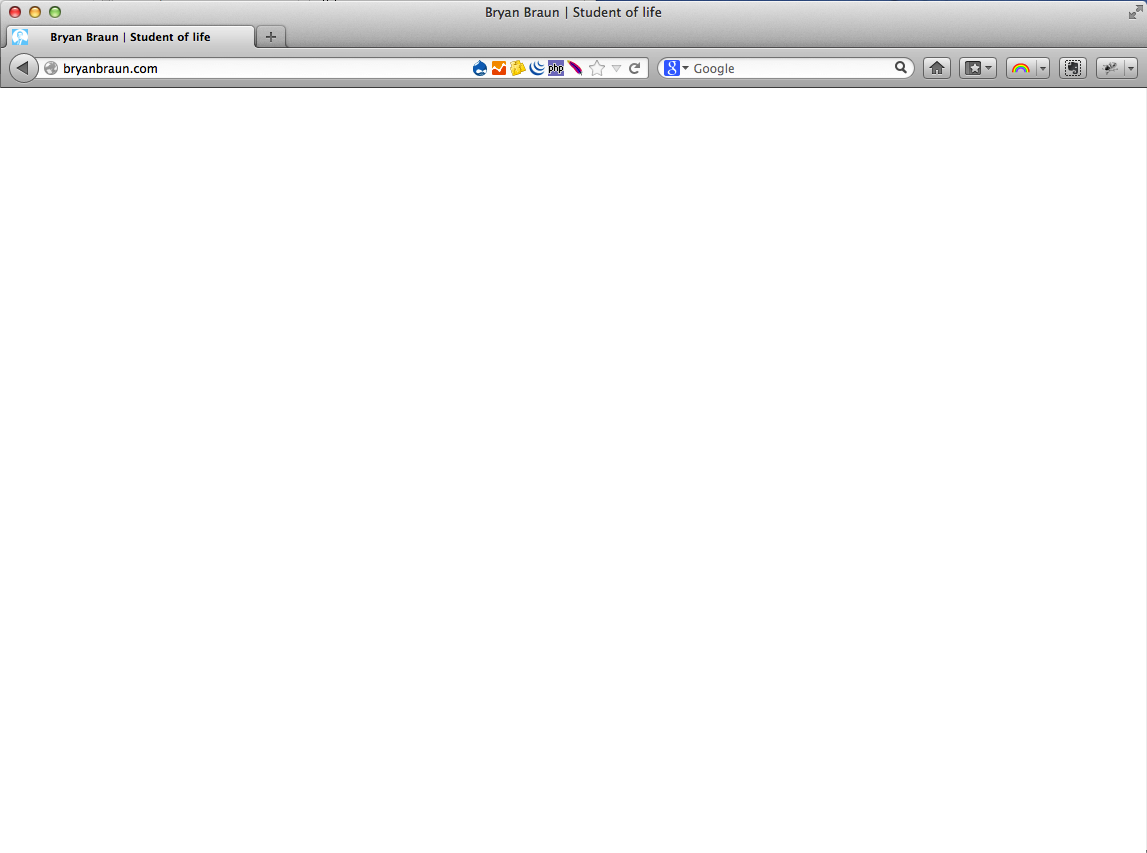
Occasionally a site user or developer will navigate to a page and suddenly the page content disappears, and it becomes blank. No content.