Install the administrator menu module to save time
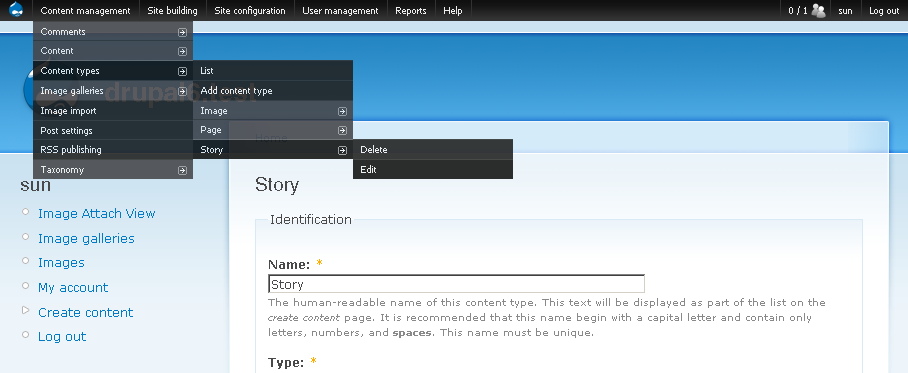
To make the development and administration faster you can install the module "Administration menu" (drop-down menu).
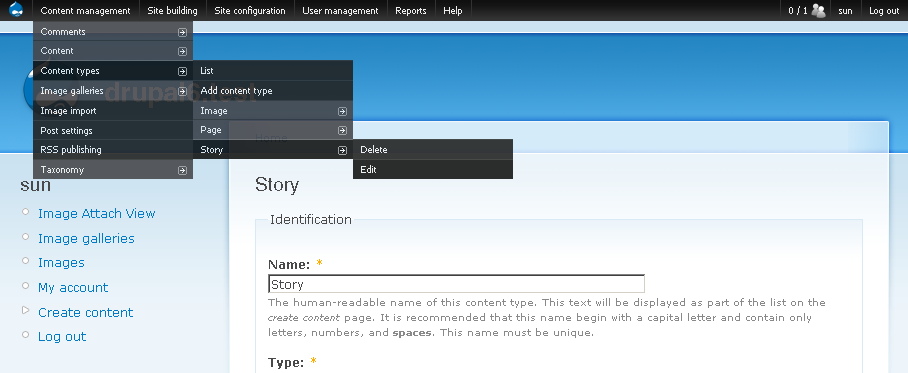
To make the development and administration faster you can install the module "Administration menu" (drop-down menu).
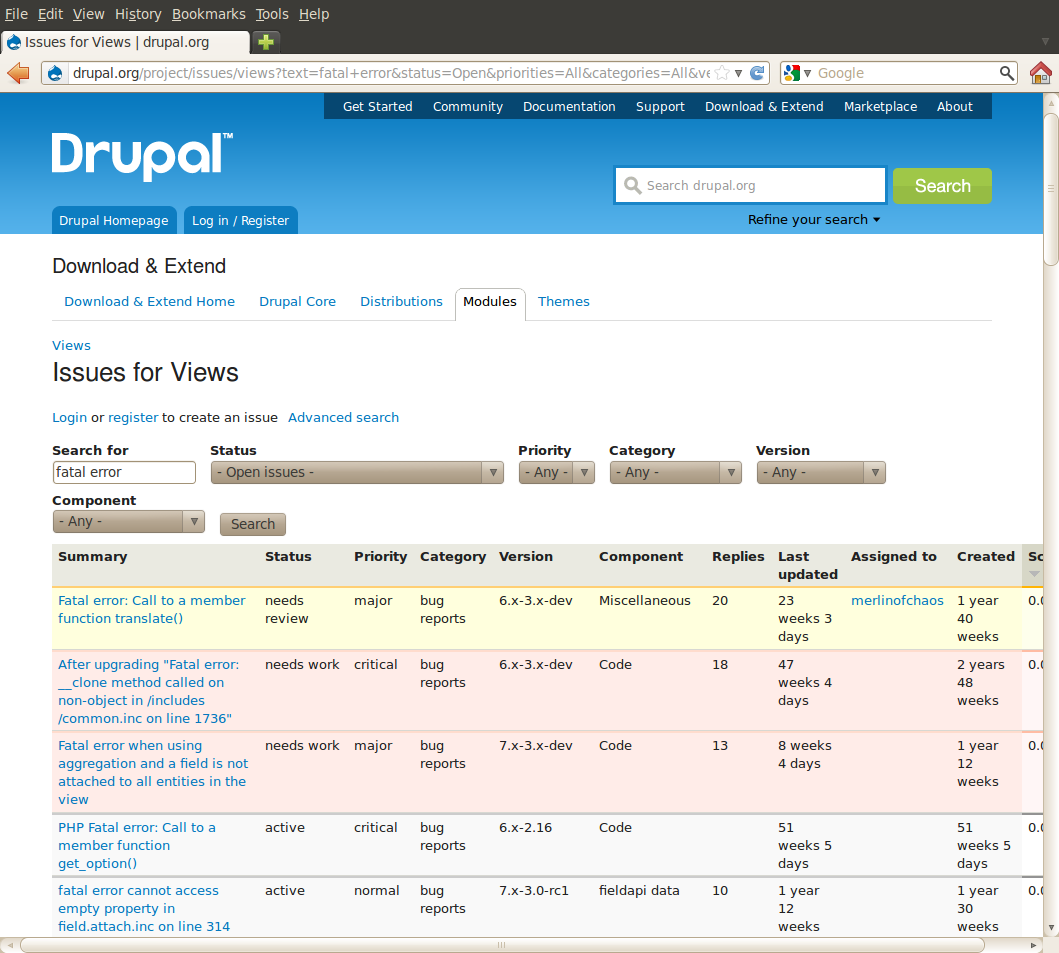
If you encounter an error message or fatal error after updating/installing a module or theme: Try to "undo" first
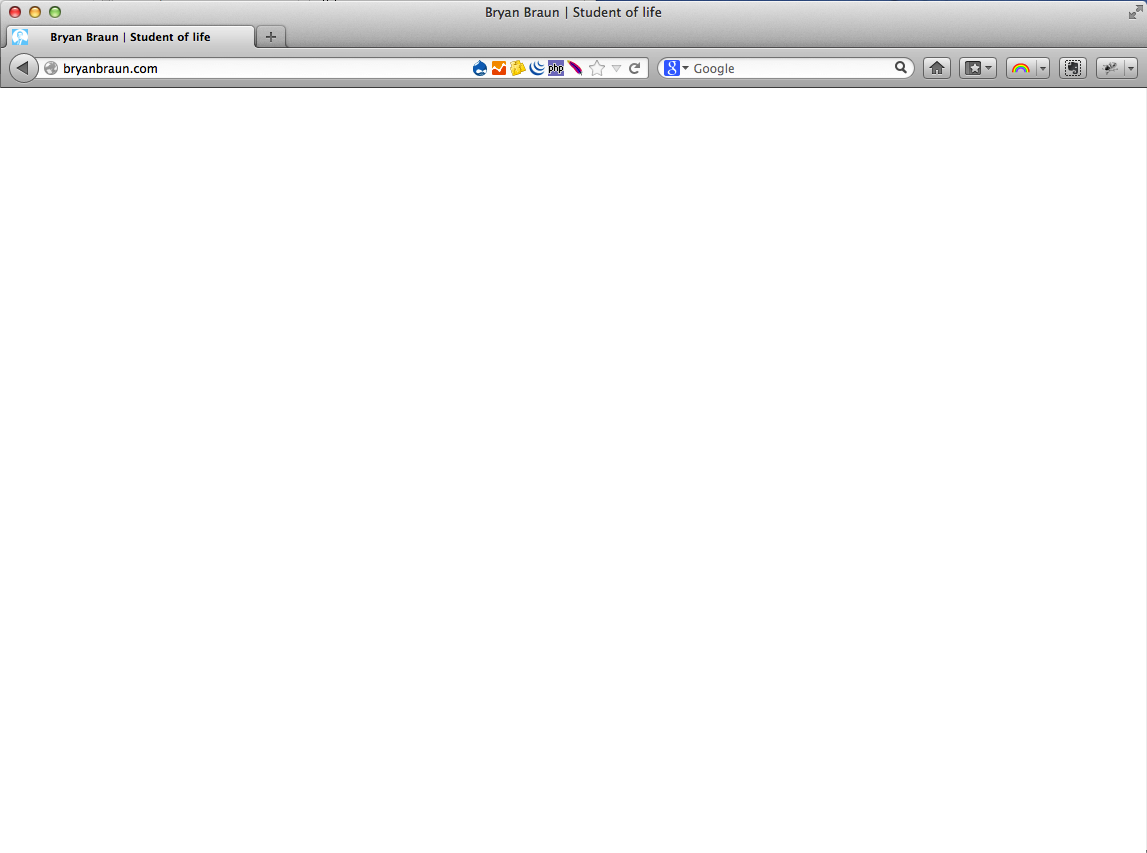
Occasionally a site user or developer will navigate to a page and suddenly the page content disappears, and it becomes blank. No content.
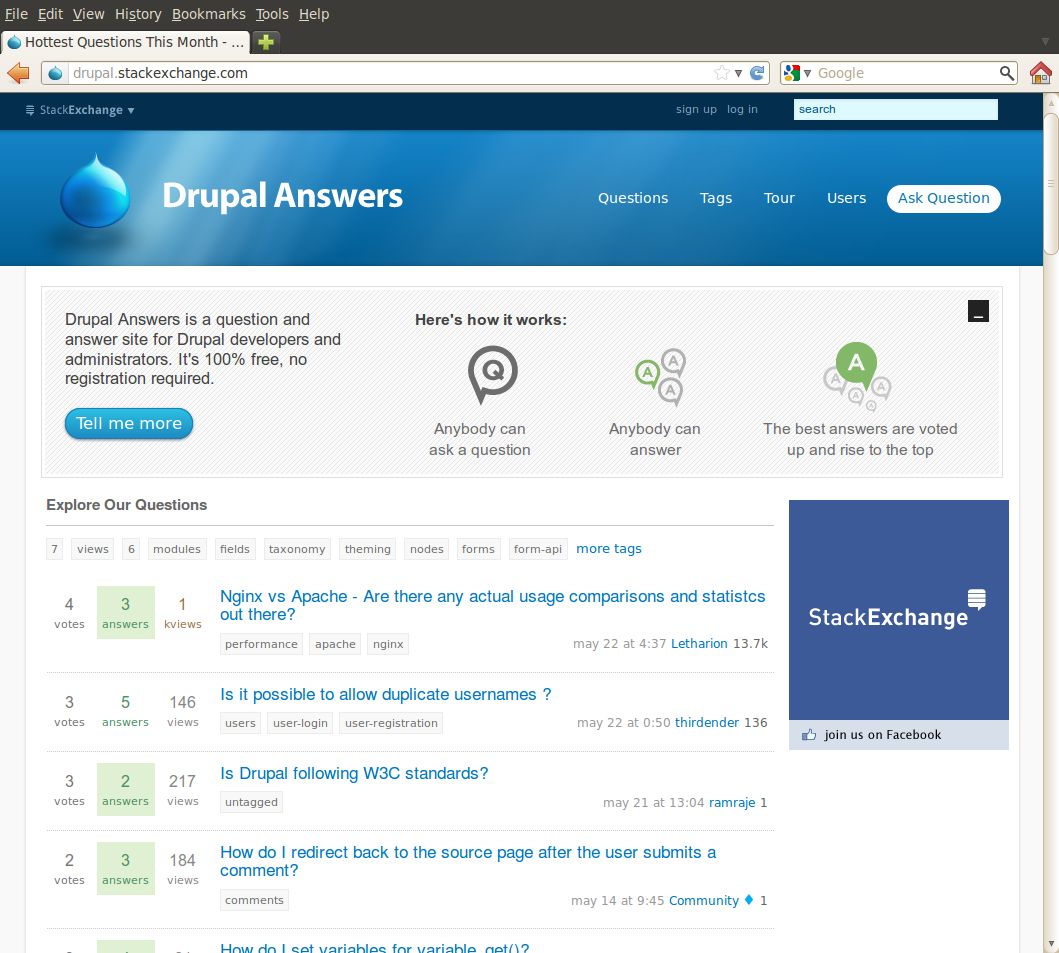
If you have a problems or questions get help from the Drupal community: Ask questions on drupal.org or on famous howto sites.
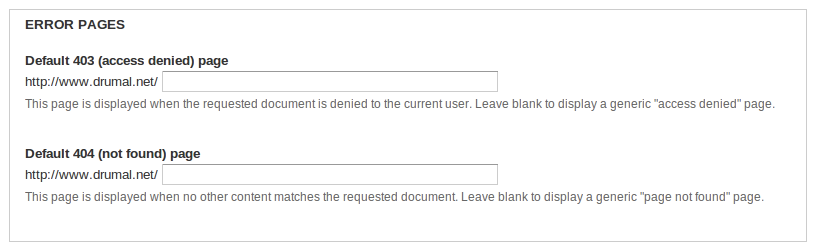
The default error messages Drupal gives your users can be intimidating and not really useful. Thus I recommend you to configure specific error messages.
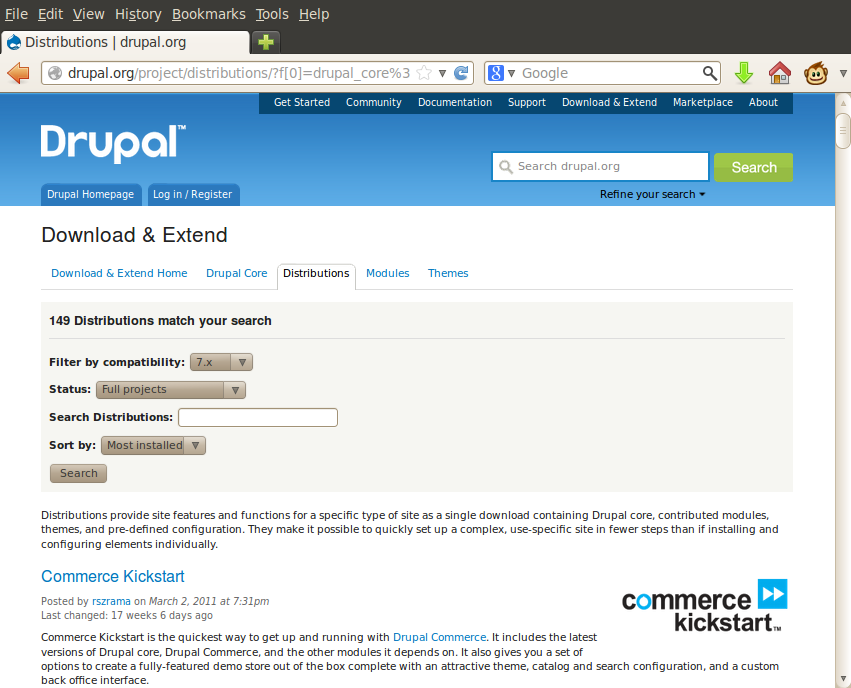
If you want to save time, I recommend you use Drupal Distributions, which make it possible to quickly set up a complex and use-specific site.
This tutorial shows users how update a module in Drupal 7.
This tutorial shows users how to set a created page as a custom homepage.
This tutorial shows users how to create a menu and add/create menu items.
This tutorial gives an introduction to menus in Drupal 7. We go over moving menu items around and child parent relationships.