Clean URLs not working? Check your .htaccess file!
The most common reasons why clean URLs are not working in Drupal and the way to resolve the problems
The most common reasons why clean URLs are not working in Drupal and the way to resolve the problems
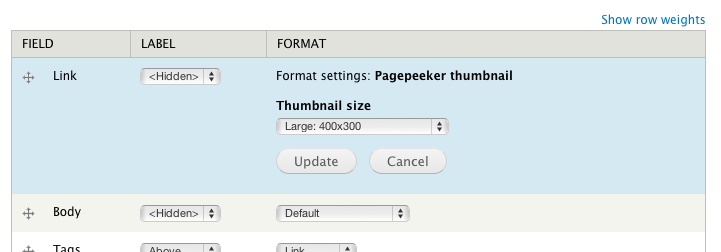
Combine the Link with the PagePeeker Screenshots module to easily fetch and display screenshots from websites
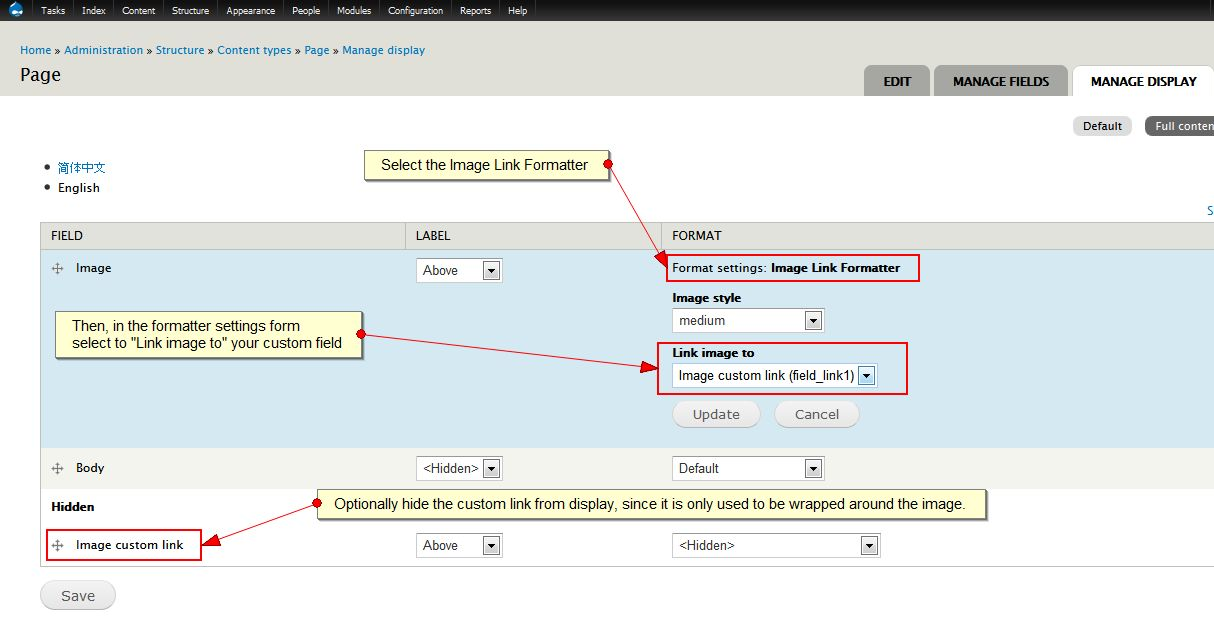
This module offers you an easy and straightforward way to add links to Drupal Image Fields (Drupal 7 core).
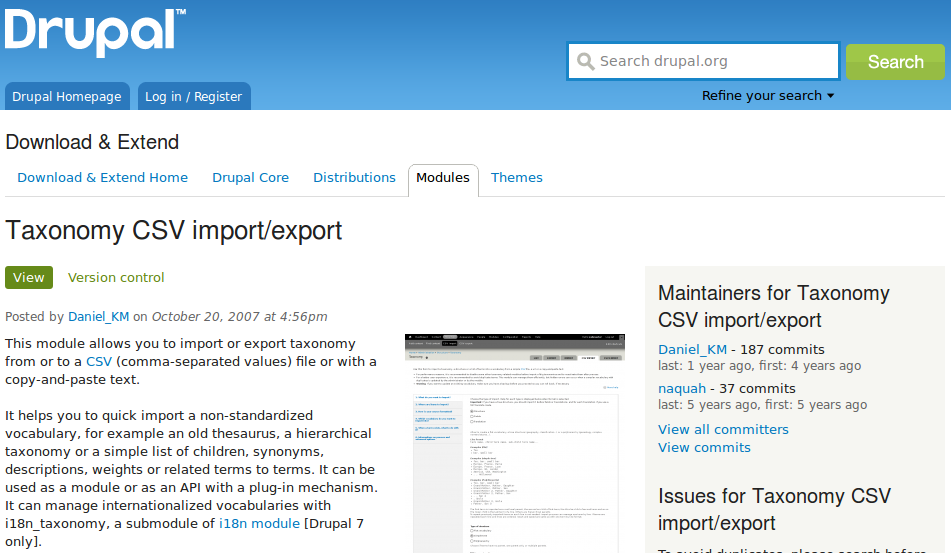
This module makes the creation, cloning and copying of vocabularies more efficient and increases your flexibility for future changes.
An easy solution to convert the content type of nodes. Options: 1. New Content type 2. Destination fields.
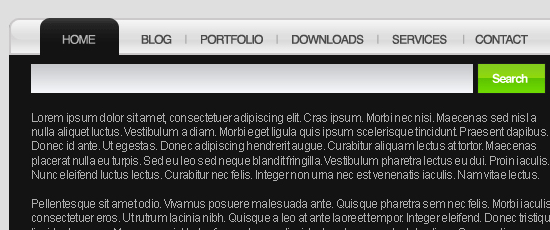
This modules allows you to create tabbed content very quickly and easily.
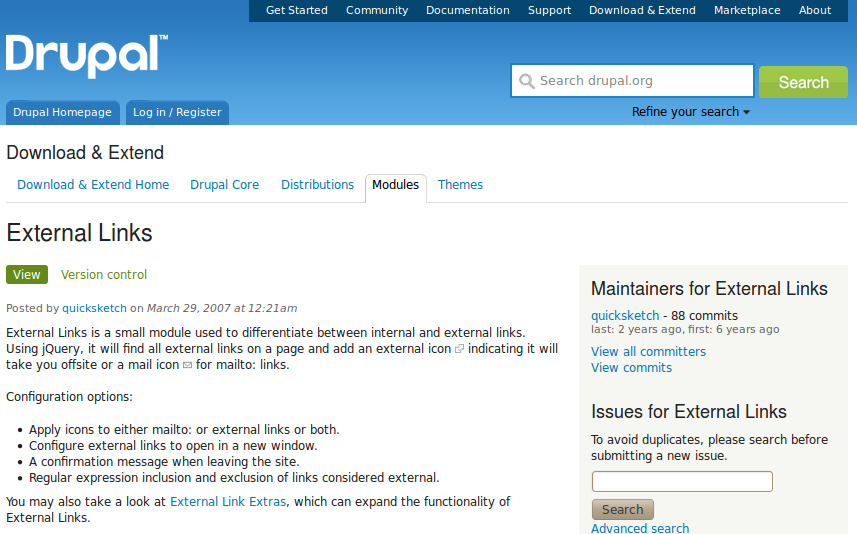
If you want to handle external links differently than internal links (Example: Open all external links in new window) use this Drupal module.
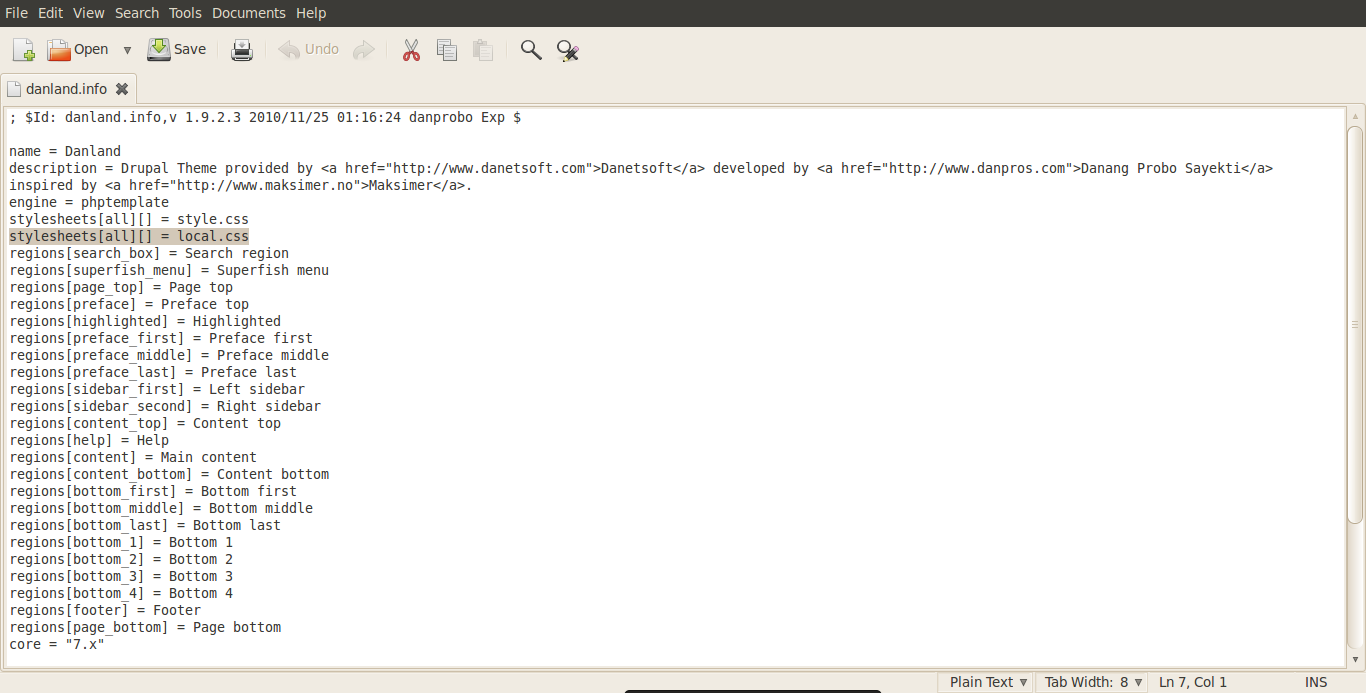
CSS modifications in style.css will be overwritten if you install a new version of a theme -> make modifications in an alternative .css file.
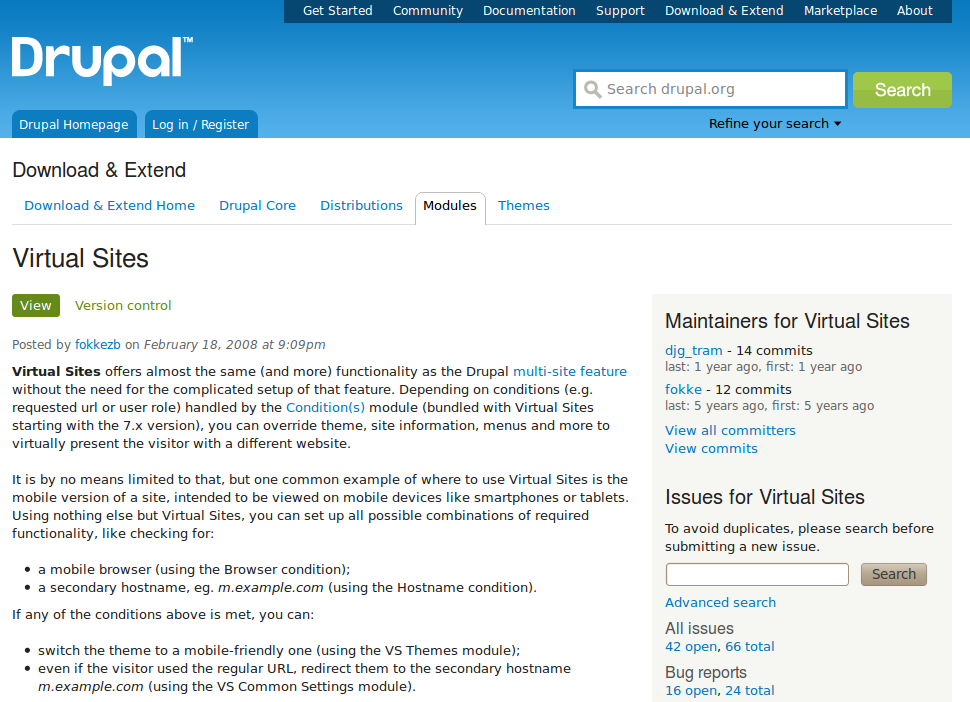
Create subsites or virtual sites (multi-site feature) with Drupal without a complicated set-up or installation.
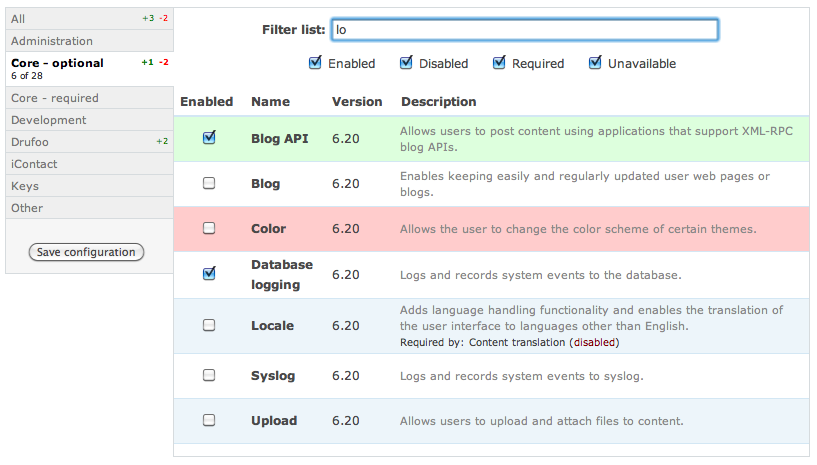
Make the administration more easy by installing "Module Filter": For a quick access to your modules.